Edit Guided Assurance engagement properties
You can edit your Guided Assurance engagement's properties from Engagement Manager.
- Choose an engagement to edit.
- Select
 Manage, then selectGuided Assurance properties.
Manage, then selectGuided Assurance properties. - Guided Assurance will open in a new window. SelectEdit engagement setupthenContinue.
- SelectNextto go to the Engagement Type step.
- Make your changes and selectNext.
- In step 3, edit the audit areas of your engagement then selectNext.
- Edit any Setup Question answers, then selectDone.
- noteGuided Assurance tells you the result of your changes when you make them.
- Guided Assurance tells you when your changes have been saved.
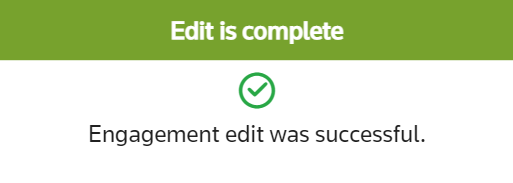
- Close the tab or window to return to Engagement Manager.
