Recent activity (Activity Stream)
The Recent activity section within the Dashboard shows the recent activity across every site the user can access.
note
If Recent activity has been disabled for a particular site, then the activity shown for that site in the Recent activity section is limited to microblog posts.
Users can view the Activity Stream via
All
, Posts
and Activity
and they also can filter by Sites, Content Type and People.
Filtering activity
Activity can be filtered by
Sites
, Content type
and People
when using the Filter
option:
Filter by site
Activity can be filtered by any site the user has access to, or by all the sites listed as favourites. Most recently viewed sites will be displayed in the drop-down list, or users can use the search field to search for another site.

Filter content type
Via the
Content
menu, activity can be filtered by the type of content, such as one of the module types (Files, WIki, etc.), but is limited to group messages or comments on any type of content.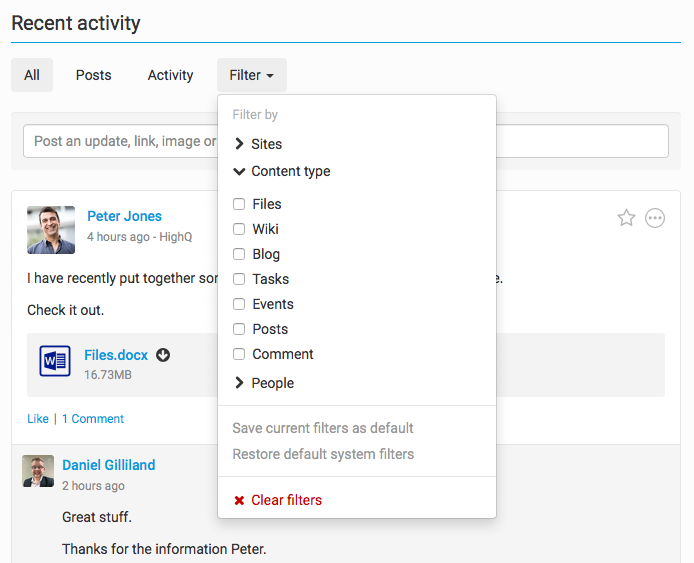
Filter by people
Activity can be filtered by users.
note
This filter does now list individuals if searched upon, but can still filter on groups of users, such as other people in the user's organisation, people who are following or followed by the user, or any activity that mentions the user.
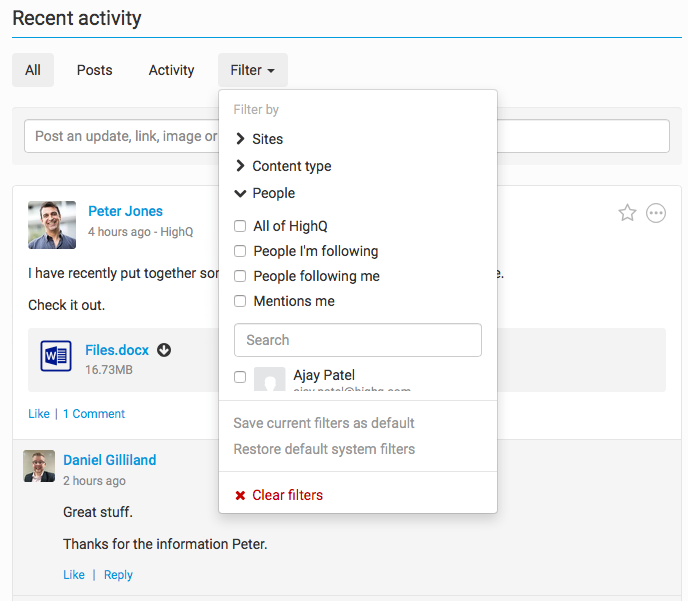
note
It is possible to apply aspects of all three filters at the same time. For example, it would be possible to limit the activity to messages on a site made by anyone in the organisation.
To remove a filter, click the red
x
next to the filter:
Actions within the activity stream
Commenting
To comment on an item within the Activity stream, select
Comment
and a comment box will appear. Type in your comment and click post to post it. Users can mention people by typing an @
symbol and entering the user they wish to tag's name (this uses the autocomplete feature, so starting to type a user name will display all relevant users) and can also add a tag, by typing the #
symbol and entering their tag. If any comments already exist, the Comment
button is preceded by the number of comments.
Type in your comment and select
Post
. Your comment will immediately appear in the Recent Activity pane, under the original listing:
If multiple comments have been added to an activity, the two most recent comments will be visible, with the opportunity to view all of the comments provided:

Liking
As discussed in more detail, any activity can be liked.
Sharing
Discussed in more detail here, group messages can be shared with others.
Additional information
One of the more obvious changes to the Recent Activity pane is that more information about each piece of content and the related actions is displayed more visually. The standard display of content in the activity stream is as follows:

- The name of the user who took the action (and their avatar) is shown, along with a description of the action (here, "liked a blog post").
- The relative time of the action ("Just now") and the site where the action was taken are listed.
- More detail about the content is displayed, such as file name, file size, author and original content date, etc.
When comments have been added and items liked, they will be displayed as well:

Removing group messages
As noted here, group messages may be deleted from the activity stream by users with the appropriate privileges.
Infinite scrolling
There is no pagination for the Recent Activity. Select
Load more
to display more activity.Recent activity options
- Users can choose wikis, blogs and event activities to be suppressed from the activity stream. This is done when creating or editing the wiki, blog or event activity and the user selects theSuppress all notifications and activitycheckbox:

This ensures that on creation, or for any future updates of this content, the activity stream will not be updated.
- You can now allow a microblog to be sent to an entire site group. This can be sent by a member of that group or from site/system admins. To do this, when writing a microblog, you have the share option:

Or, via
More actions
> Share
:
You can now select groups or organisations as recipients:

- Groups can now be mentioned within the activity stream:

To enable this, navigate to
Admin
> Site settings
> Security
:
And within the
@Mention group
drop-down, select either Internal users only
or All site members
to enable the ability to mention groups. Select Save
to save your changes.