iSheet link column
The
iSheet link column
allows users to create links to one or more records from other iSheets. Clicking an iSheet link displays the target item in the View Item
window: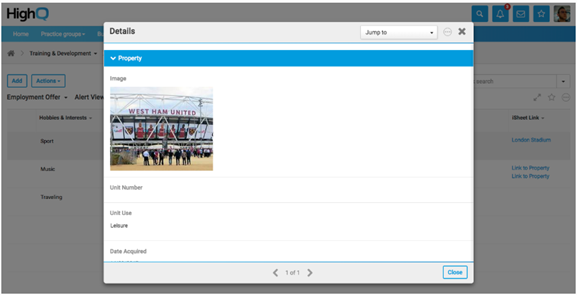
Configuring an iSheet link
In the iSheet link column configuration settings, select one or more iSheets from the list of iSheets available. Only iSheets configured to allow lookups are available:
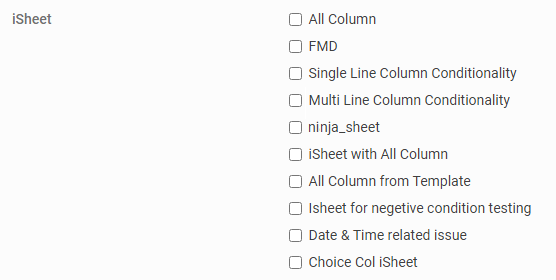
note
As of March 2023, the list of iSheets includes a search box - type part of the name of an iSheet to filter the list to only show matching names.
If more than one iSheet is selected in the column configuration, users entering iSheet data in this column see a drop-down menu of the selected iSheets:
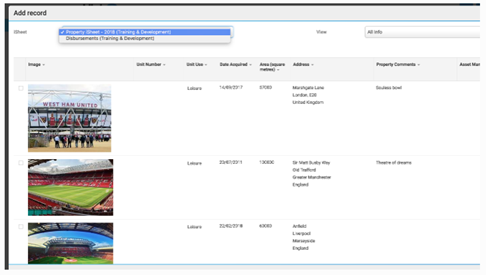
Enter a default value for the link text display:

If users should be able to rename iSheet links, enable the
Allow users to rename links
option.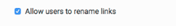
Adding an iSheet link
In the
Add item
screen, select Browse
under the iSheet link column to open the search page. Select the iSheet, and optionally select an iSheet view. Check the box next to one or more relevant items.If the iSheet link column is configured to include multiple iSheets for selection, users may change which iSheets to select from via the drop-down menu at the top of the screen.

Once one or more relevant items are selected, select
Insert
to return to the Add item
screen.
If
Allow users to rename links
is enabled, users may click the edit icon next to the iSheet item link to rename it.
The
Edit
icon opens the link display text for editing. Users may enter the iSheet link text and click the check icon to save the change. If a user does not rename an iSheet item link, it displays the default link value as the link text.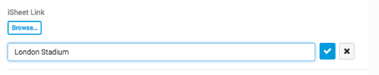
Once all links are added, and if needed, are renamed, select
Save
. iSheet links are displayed in the iSheet view in a list format:Single link:

Multiple links:

Click an iSheet item link to display the full item in a window.

iSheet link column configuration considerations
Users may always add one or more iSheet item links in an iSheet link column. There is no Allow multiple values configuration setting that would allow admins to restrict users from adding more than one iSheet link.
After creating and saving an iSheet link column in an iSheet, admins may modify certain iSheet configuration settings:
- An admin may change which iSheets are available to users. Changing the iSheet selection source list after iSheet link columns have been populated by users does not remove any existing links.
- An admin may change the Default link value. Such a change does not retroactively update the iSheet link display text on existing iSheet item links, but new links created after the change display the new text.
- An admin may enable or disableAllow users to rename linksafter the column is created and saved. If this feature is enabled and then disabled after entries have been added, users cannot change the link text value of any previously entered iSheet links or new iSheet links created.
Permissions and deletion
If the underlying iSheet item linked via an iSheet link column is deleted the link text still appears, but when a user clicks the link an error message is shown. Likewise, if a user does not have permission to view the iSheet item linked, they see the link text and can click the link but are presented with the same message.
Details: This resource no longer exists or you do not have the correct privileges to access it. For further details, contact the site administrator.

 Article
Article