Site Panel
The Site panel enables users to search existing and add new sites to your dashboard.
Click
Site
to add a Site panel:
The
Add panel - Site
screen opens: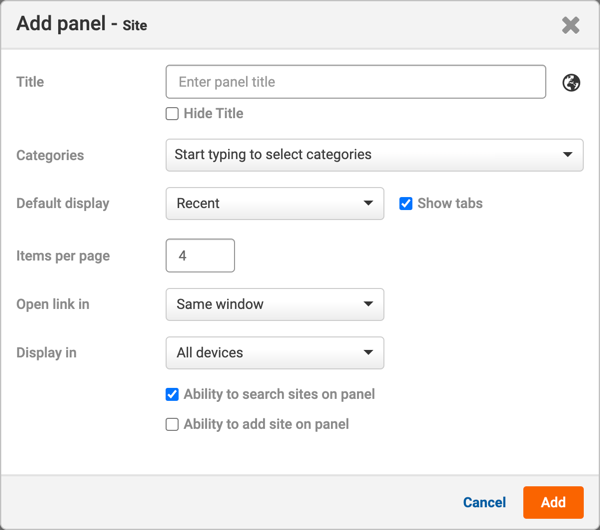
Give your panel a title and select the default display, how many items you want to display per page, whether the link opens in a new window or the same window and which devices to display this panel in.
You can also limit the panel further using the categories field. Here you can add multiple categories to create bespoke panels, enabling you to tailor sites to your users' needs. For example, if you selected a category of 'Portal', make the default display
Categories
and unchecked the Show tabs
check box, a panel will be displayed, showing only sites with the 'Portal' categorisation.Finally, select whether you want users to be able to search sites and add sites within this panel.
Once the details of your panel are added, click
Add
: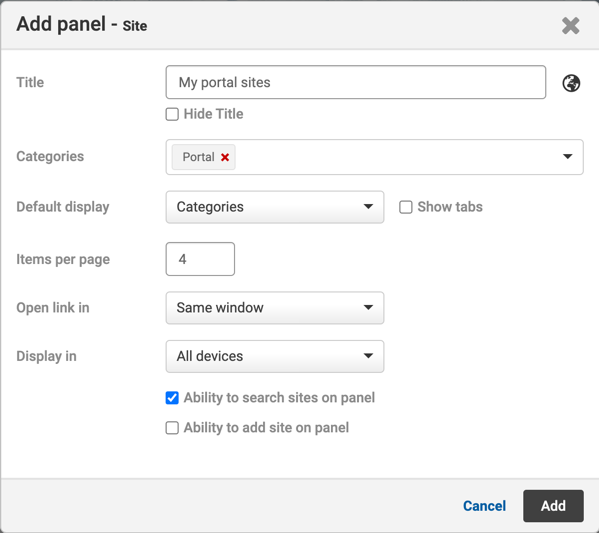
Your panel will be added, where you can manage and access sites, add new sites and favourite existing sites:
The panel is now visible in your new section.
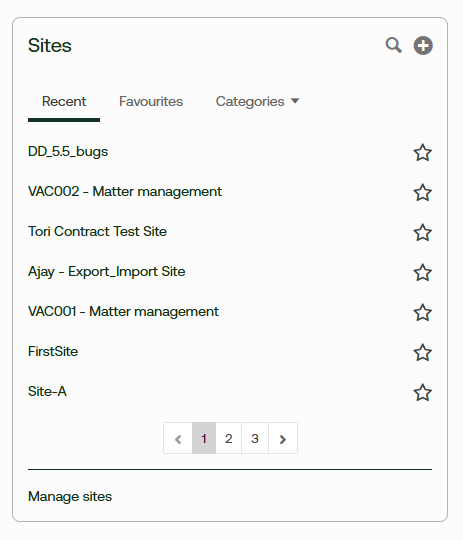
note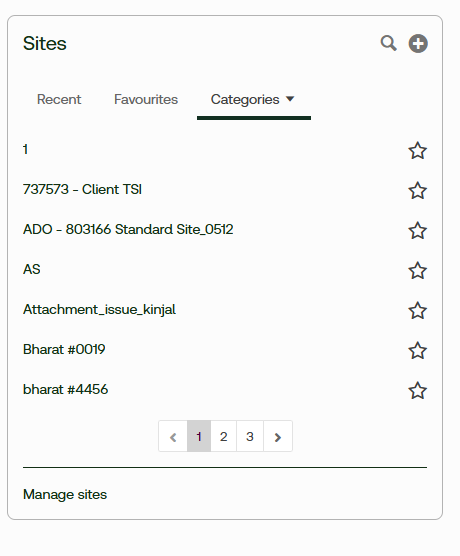
Please note, that when the
Show tabs
checkbox is selected, you can tab through your recents, favourites and categories via the corresponding tabs at the top of the panel.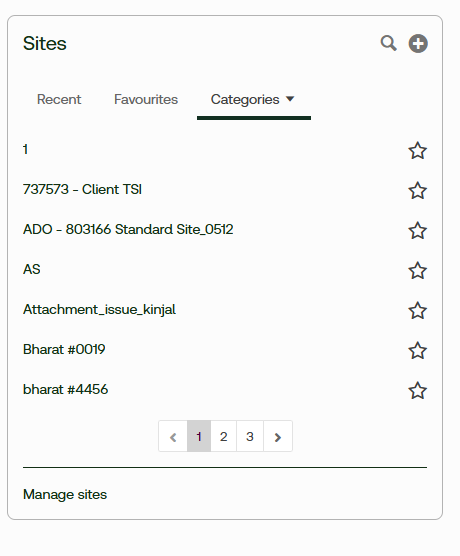

 Article,
Article,