Configure the iSheets module
If the iSheets module is enabled, settings can be applied to the entire module. From the
Admin
tab, navigate to Module settings
> Active iSheets
. This page lists all existing iSheets (if any) for the current site.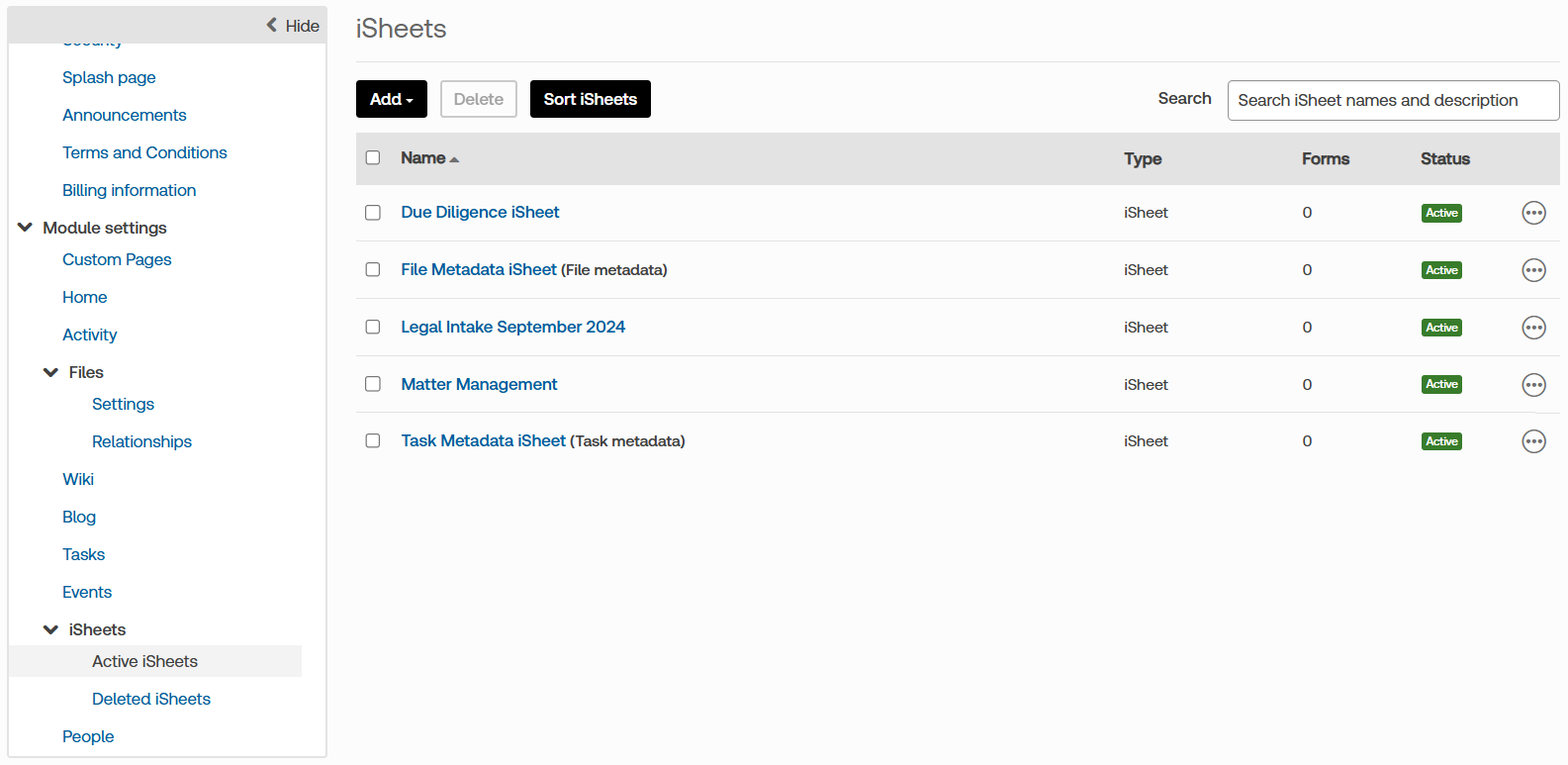
note
If the iSheets module has been renamed, the iSheets admin section also uses that name.
From this screen, you can create a new iSheet or import iSheets from a template, or import from an Excel file.
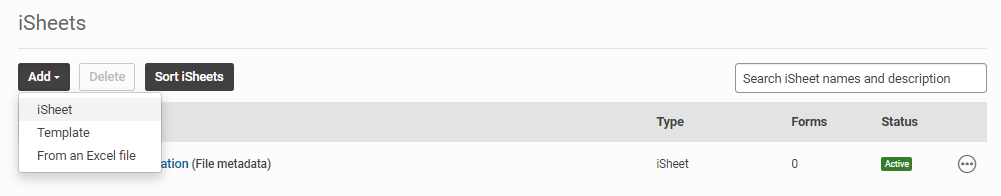
The order of iSheets in the iSheets module set in the
Sort iSheets
screen. To change the order of how they are listed, select Sort iSheets
then drag and drop items in the list.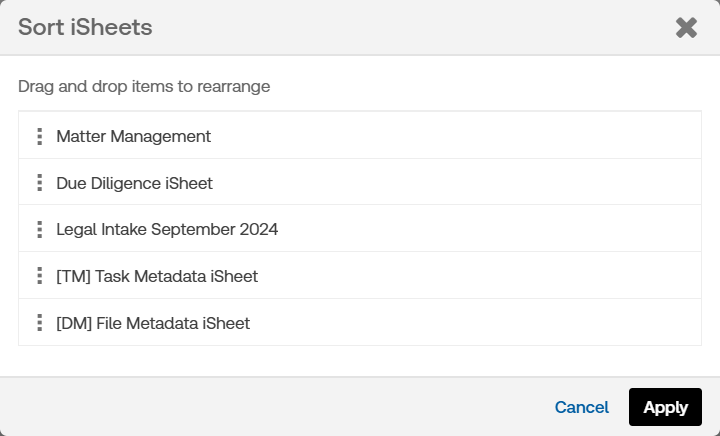
To apply changes to the Sort order, select
Apply
, or select Cancel
to close the window and discard any changes.Search for an iSheet
If your site has many iSheets, use the
Search iSheet names and description
field to quickly locate an iSheet with the iSheet's name or description.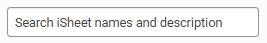
Set the default iSheet
You can set an iSheet as the
Default
which will be the first iSheet listed in the iSheets module and the default landing iSheet. Other iSheets are listed according to the defined sort order.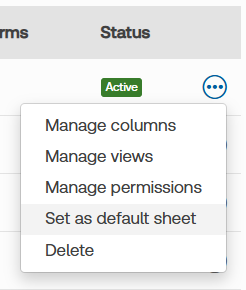
The current default iSheet is highlighted with a
Default
tag.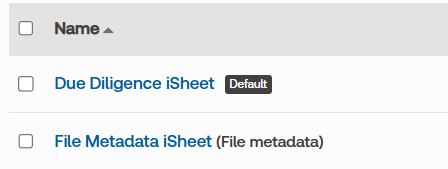

 Article,
Article,