System audits and reports
The System audits/reports page consists of further options beyond the Shared files system audit displayed when you first access system audits/reports.
AI Hub Statistics report
AI Hub Statistics shows the count of files processed between specified dates per AI engine. and allows you to drill into the chart by clicking on the chart to see the list of files and the site they are stored in. In addition, this includes the ability to view the file and to jump to the folder in the site where the file is stored.
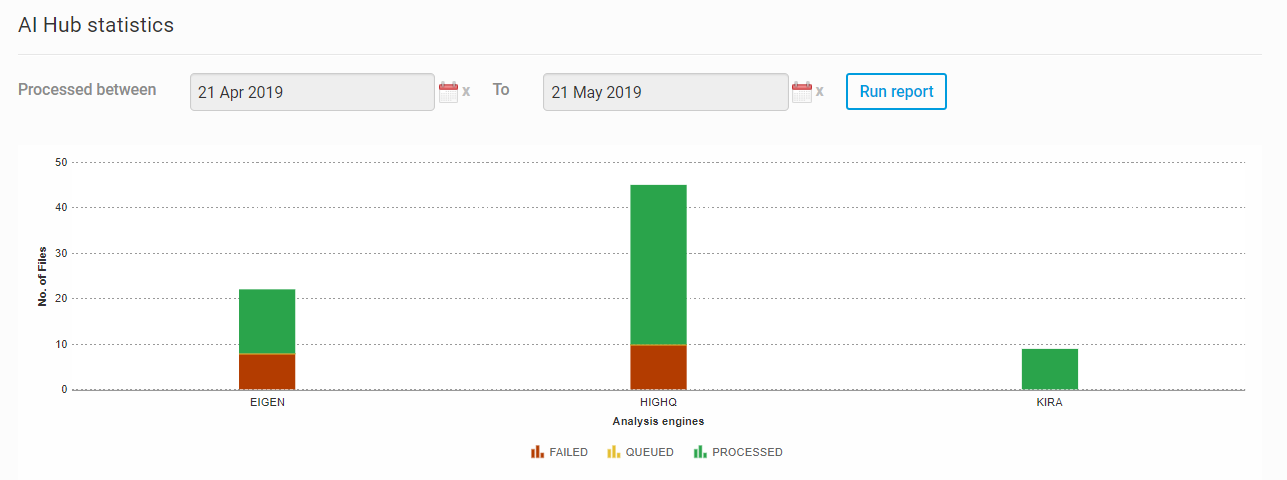
Drill into the chart by clicking on the chart to see the list of files and the site they are stored in. In addition, you can click on the file to view it and also click to be taken to the folder in the site where the file is stored.
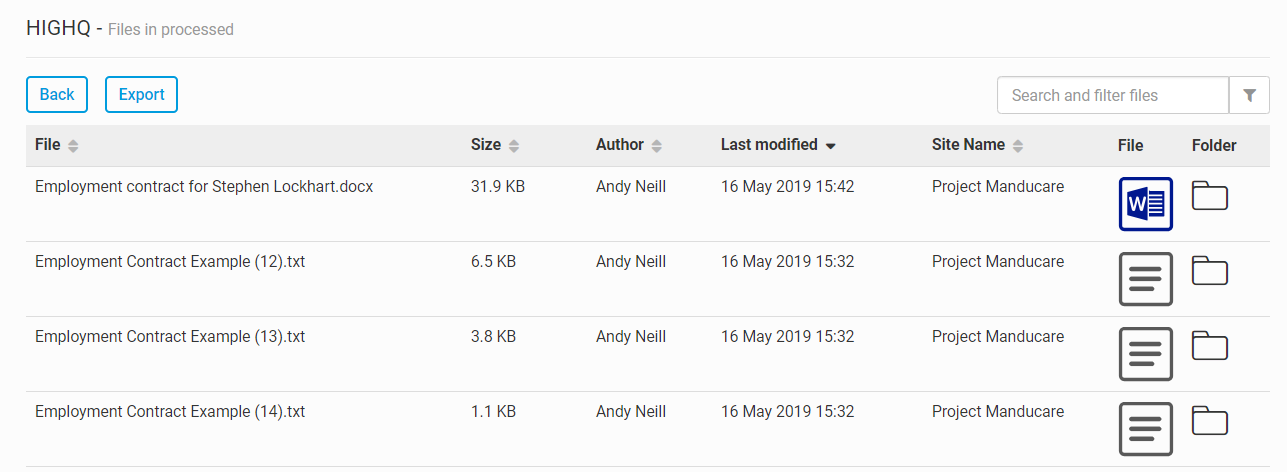
note
A site administrator can also access information about which files are in the AI Hub queue, and at what stage of AI processing, so they can answer queries from users or identify bottlenecks in AI processing.
