Word plugin - Variables
Once the Associations have been set up, you can now click on the
Variables
tab in the ribbon. The Variables panel on the right-hand side mirrors the previously created Associations panel. You can use the Variables panel to place variables in the template.To place a variable in the template you can
drag and drop
it into the template or double click
on it in the right-hand panel
.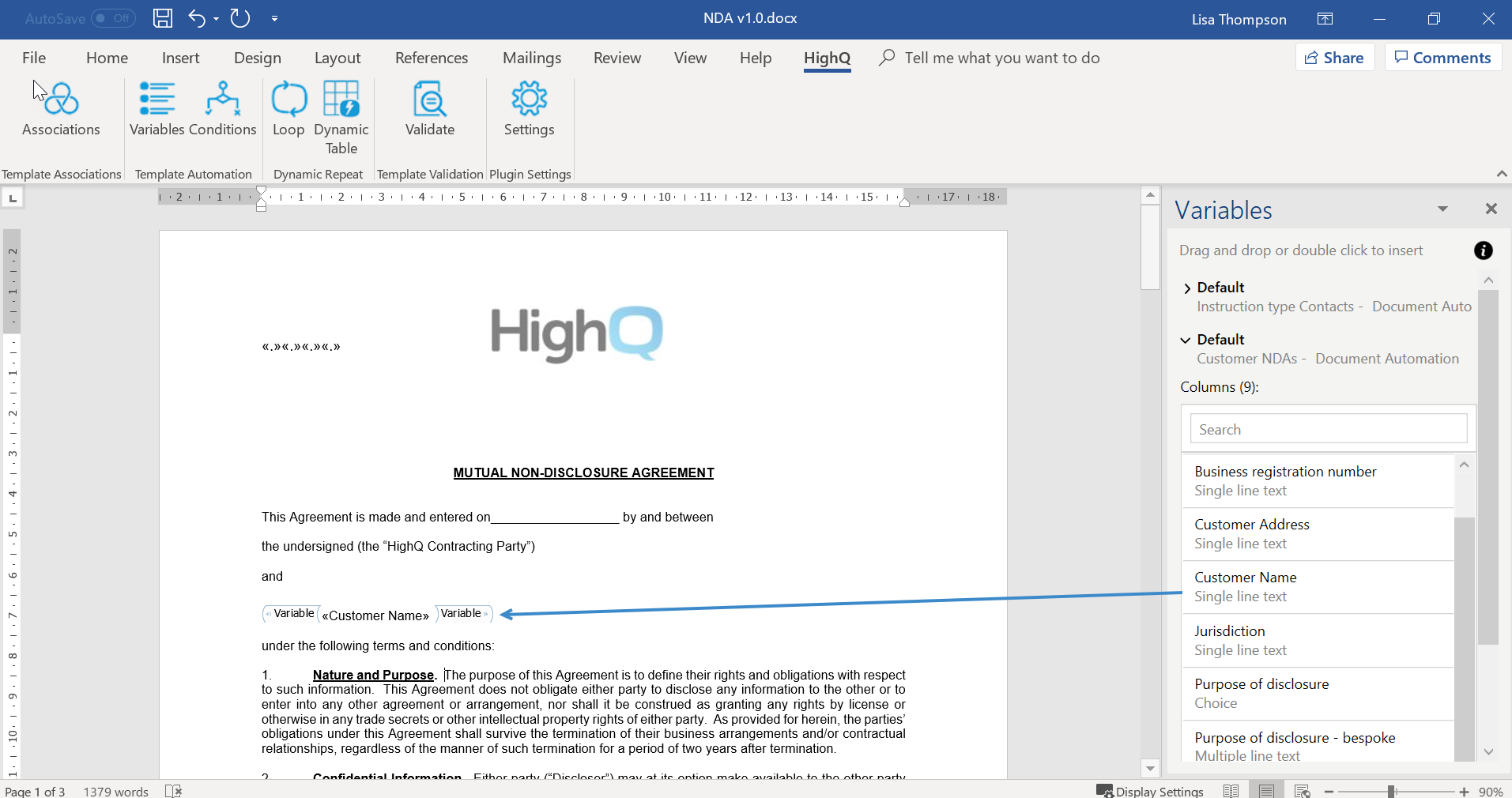
Repeat this process for all the variables you need to automate the template.

 Article,
Article,