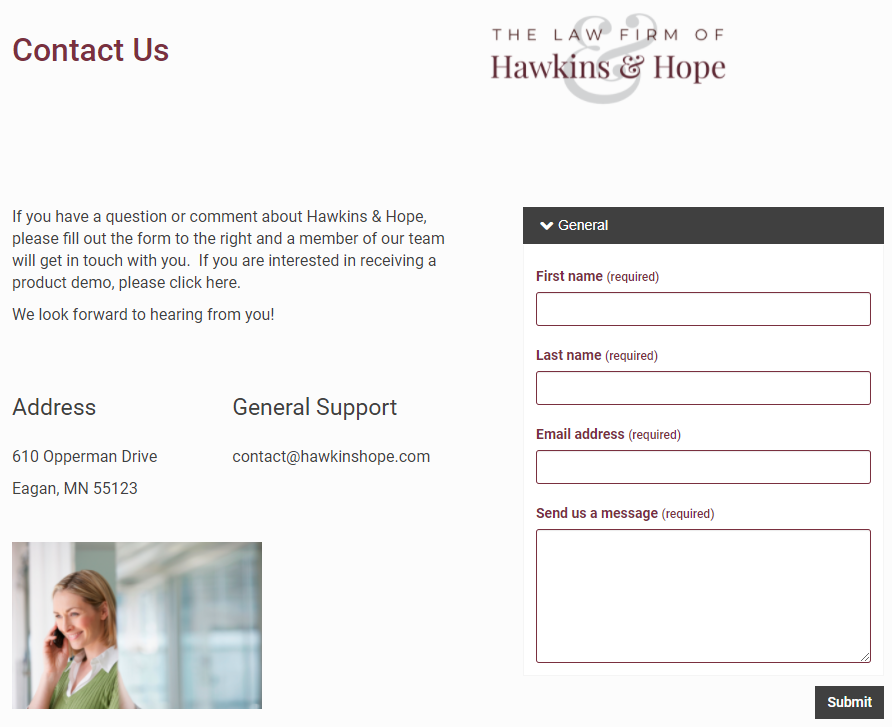Introduction to HighQ Forms
HighQ Forms helps legal professionals create user-friendly Forms for clients with little to no code.
We have built a standalone customisable service that enables you to transform your iSheet form into a user-friendly branded experience.
HighQ Forms are enabled by default at the system level, but must be enabled for each iSheet that will be the basis for a form.
HighQ Forms allows you to publish a single web page, or embed a form on an existing page. Add your own introduction, header and footer and style for forms as simple or as complex as required.
HighQ Form examples
HighQ Forms can create a wide range of forms, and be used as a single webpage, as an embedded element on your website, or used as an internal form in Sharepoint or Teams.
Simple question forms
Template 1 has text fields for the following questions and a
Submit
button to send them in:- First name
- Last name
- Email address
- Ask a question
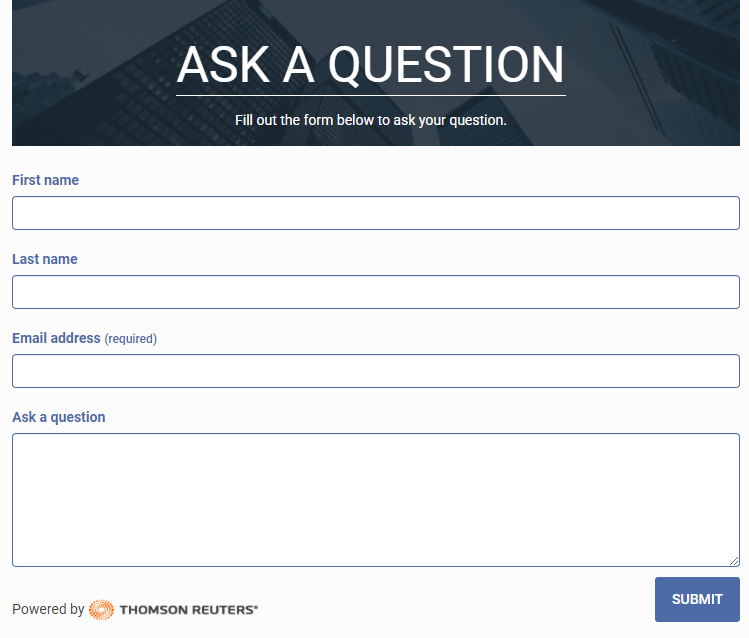
Template 2 has text fields for the following 7 questions and a
Submit
button to send them in.- First name
- Last name
- Company name
- Company email
- Phone number
- Location
- I'm interested in
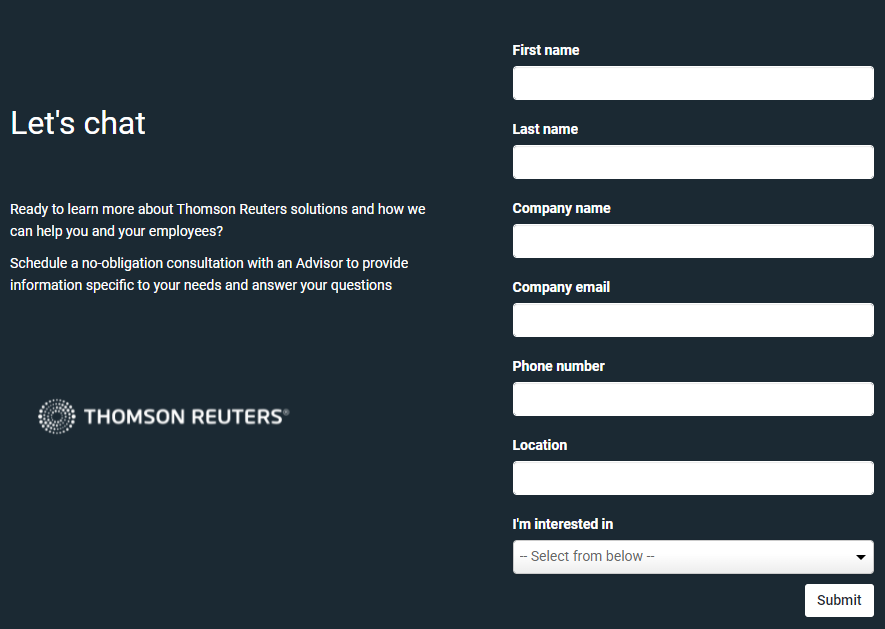
Matter intake form
This template has 3 dropdowns for the following:
- Organisational Unit
- Matter Type
- Country/Region
It has 9 text boxes for the following questions:
- Short matter name
- Description
- Start date
- Due date
- City
- What is the annual contract value in US$
- What is the professional services contract value in US$
- Requestor name
- Requestor email
It also has 2 boxes for the following that you can add files to by either browsing to a file or dragging and dropping them in:
- Approval evidence
- Attachments
At the bottom, there's a
Next
button.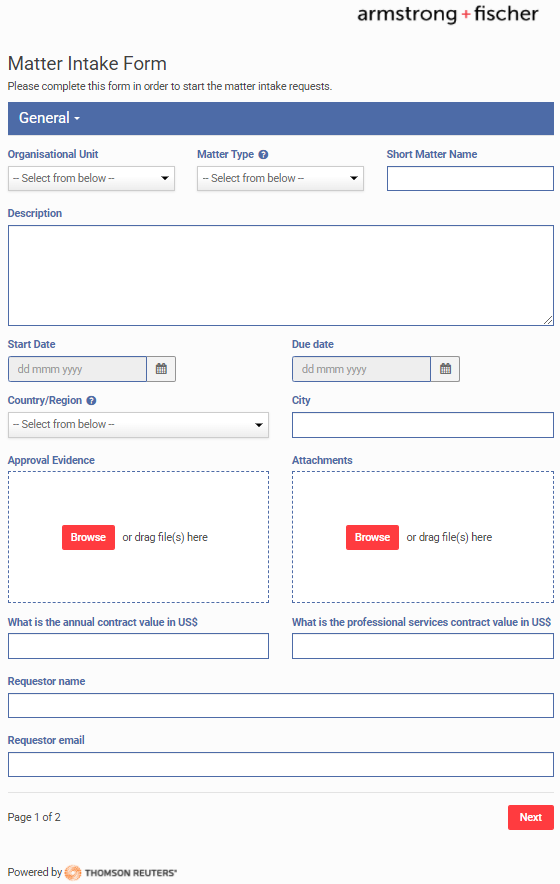
Branded contact form, embedded on a webpage
This template has a Contact Us section with the company, logo, address, and email address.
This template also has 4 text fields for the following questions and a
Submit
button to send them in.- First name
- Last name
- Email address
- Send us a message