View columns in iSheet sections
View columns in a section
Sections allow site admins to group columns, allowing users to navigate the Add item screen more efficiently. You can expand sections and use the
Jump to
dropdown menu to go directly to a section.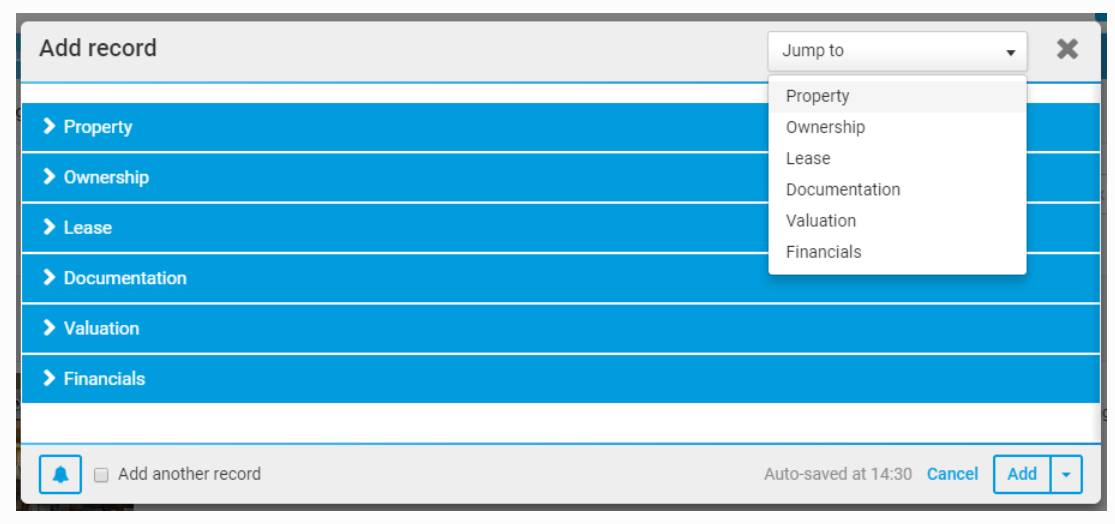
Site admins may also add descriptions to sections. Descriptions appear directly after a section title when it's expanded.
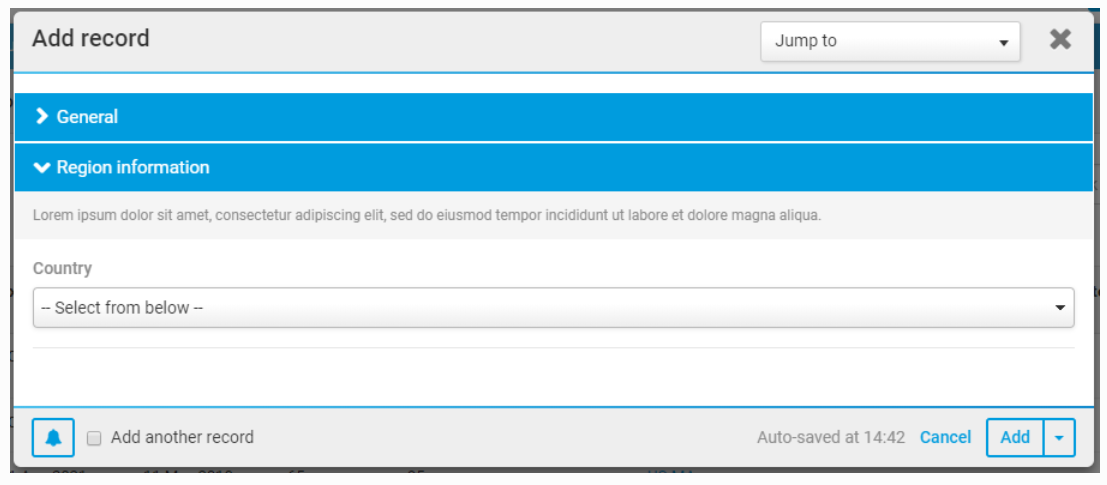
Columns organised into sections may be viewed on the following pages:
- Add and Edit item pages, including file and folder metadata iSheet edit pages.
- View item pages.
- File metadata iSheet document view review panels.
Sections do not appear and have no impact on iSheet views, which are always displayed in table format.

 Article,
Article,