Legal
Recommended Products
-
CoCounsel
Move faster and accomplish more with a professional-grade, generative AI assistant that transforms the way you work. Thomson Reuters CoCounsel is with you every step of the way, backed by authoritative content and industry-leading expertise.
-
Westlaw
Conduct legal research efficiently and confidently using trusted content, proprietary editorial enhancements, and advanced technology.
-
Practical Law
Accelerate how you find answers with powerful generative AI capabilities and the expertise of 650+ attorney editors. With Practical Law, access thousands of expertly maintained how-to guides, templates, checklists, and more across all major practice areas.
Tax & Accounting
-
Top products for corporations
-
Top products for accounting firms
Recommended Products
-
CoCounsel Tax, Audit, Accounting
Move faster and accomplish more with a professional-grade, generative AI assistant that transforms the way you work. Thomson Reuters CoCounsel is with you every step of the way, backed by authoritative content and industry-leading expertise.
-
UltraTax CS
Provides a full line of federal, state, and local programs. Save time with tax planning, preparation, and compliance.
-
1040SCAN
Automate work paper preparation and eliminate data entry
Trade & Supply
Recommended Products
-
Foreign Trade Zone Management
Software that keeps supply chain data in one central location. Optimize operations, connect with external partners, create reports and keep inventory accurate.
-
Indirect Tax
Automate sales and use tax, GST, and VAT compliance. Consolidate multiple country-specific spreadsheets into a single, customizable solution and improve tax filing and return accuracy.
Risk & Fraud
Recommended Products
-
CLEAR
Search volumes of data with intuitive navigation and simple filtering parameters. Prevent, detect, and investigate crime.
-
Fraud Detect
Identify patterns of potentially fraudulent behavior with actionable analytics and protect resources and program integrity.
-
ID Risk Analytics
Analyze data to detect, prevent, and mitigate fraud. Focus investigation resources on the highest risks and protect programs by reducing improper payments.
News & Media
Recommended Products
-
Reuters Connect
Around the globe, with unmatched speed and scale, Reuters Connect gives you the power to serve your audiences in a whole new way.
-
Reuters Plus - Content Studio
Reuters Plus, the commercial content studio at the heart of Reuters, builds campaign content that helps you to connect with your audiences in meaningful and hyper-targeted ways.
-
Reuters.com Platform
Reuters.com provides readers with a rich, immersive multimedia experience when accessing the latest fast-moving global news and in-depth reporting.
Books
Recommended Products
-
What's new in legal products
Shop our latest titles
-
Shop tax customer favorites
ProView Quickfinder favorite libraries
Developers
-
APIs by industry
-
Related sites
-
United States Support
-
International support
-
New releases
-
Join a TR community
-
Free trials & demos
Online Purchasing and Billing
Permissions

Purchase Units
- Go toFileRoom,Admin,Billing, thenOnline Purchasing and Billing.

- SelectPurchase Units.

- On the navigation menu on top, select the service type you would like to purchase. SelectGather & Deliver,Prepare, orReviewto see available services under each section.
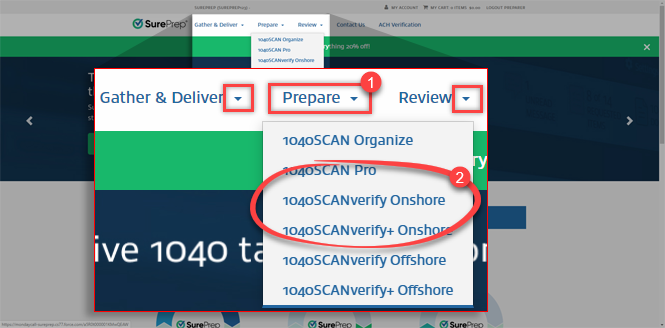
- Select the number of units you would like to purchase then selectADD TO CART. You can continue adding additional services to your cart if necessary.
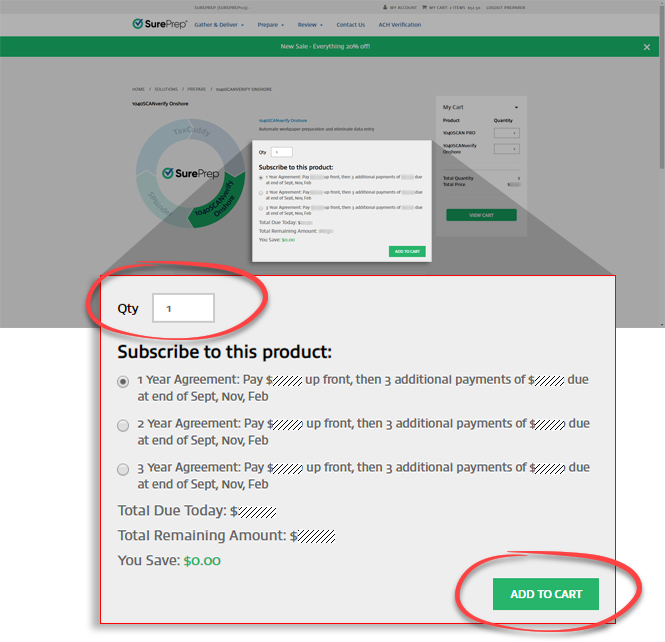
- Once you are ready to purchase, selectVIEW CART. Alternatively, you can selectMY CART.
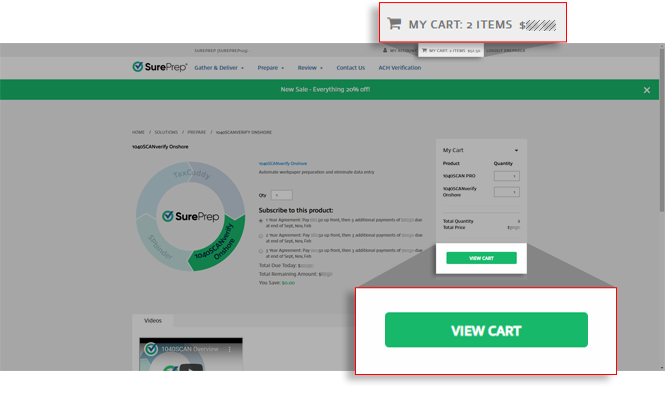
- The Shopping Cart page shows you a summary of everything in your cart. You can also make modifications, remove items, and create favorites.

- SelectCHECKOUT.
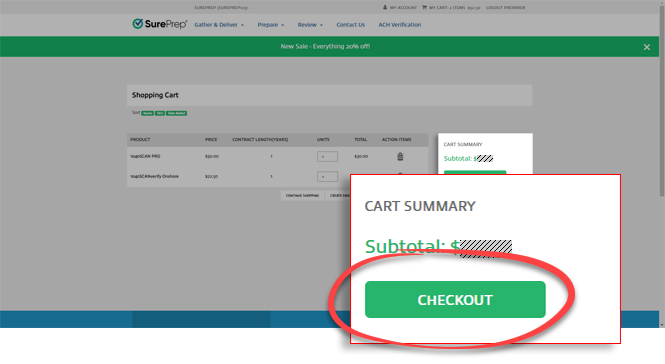
- Review your order. If you are satisfied, then select the two checkboxes to acknowledge the terms and conditions. Next, selectPROCEED TO PAYMENT INFORMATION.
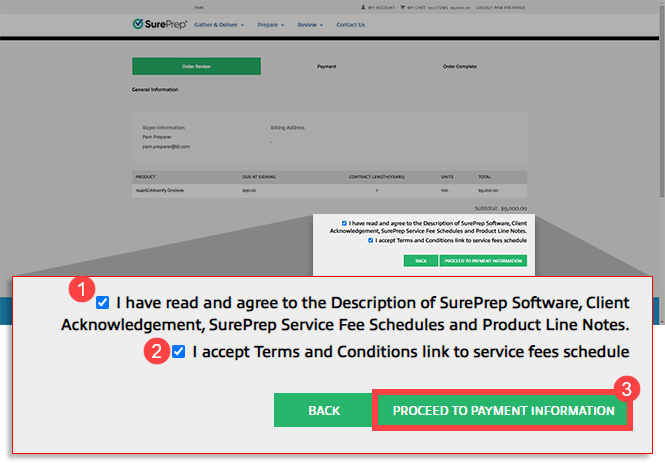
- On thePaymentstep, select your preferred payment type. You can select ACH (Bank Transfer), Credit Card, or Check. After you have entered the required payment information, selectSubmit Payment/Process Payment.
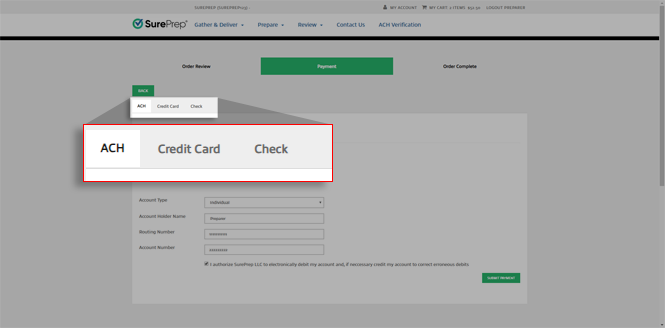 noteIf you selected check, then your purchase won’t be activated until the verification of your payment.
noteIf you selected check, then your purchase won’t be activated until the verification of your payment. - Once the purchase is successful, you will get aConfirmation Informationscreen and an email notification. Purchased units appear in your FileRoom. You can view them under units remaining.
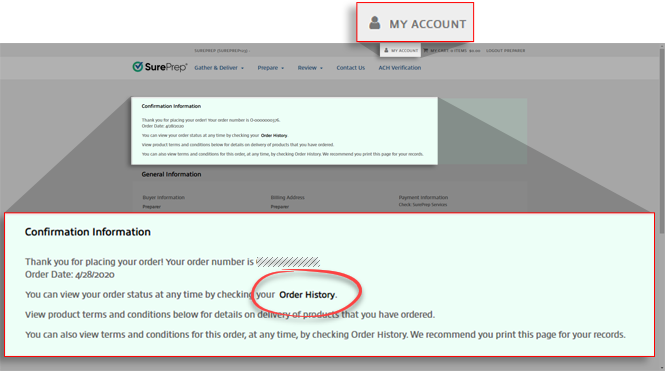 Email confirmation
Email confirmation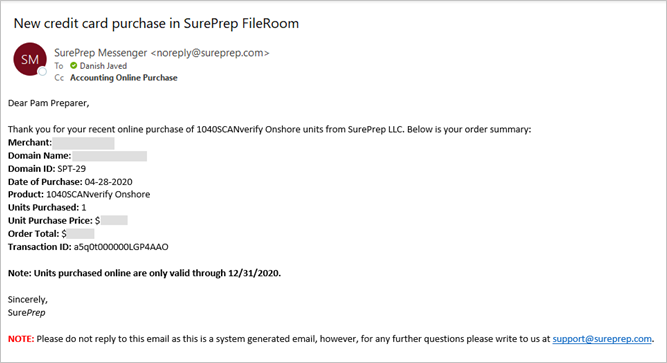
This article applies to:
- Product: SurePrep
