ACH file - structure and contents
An ACH file:
- Is an accessible ASCII-format file.
- Displays multiple electronic transactions.
Each transaction in an ACH file has either a credit or a debit value. Typically, a payroll ACH file has credit transactions to employees' checking or savings accounts and balancing debit transactions to your client's payroll accounts.
attention
The National Automated Clearing House Association (NACHA) standardizes the structure and contents of ACH files. Thomson Reuters doesn’t have any control over it.
If you need detailed information on the structure or contents of ACH files, go to the ACH File Overview on the NACHA's website.
ACH file - Company/Batch header record
There is 1 Company/Batch Header Record for each batch file in an ACH file. A Company/Batch Header Record includes the following information (position numbers are listed in parentheses).
Field Name |
Contents (and position numbers) |
|---|---|
Record Type Code |
The numeral 5 . (01-01) 1 numeric.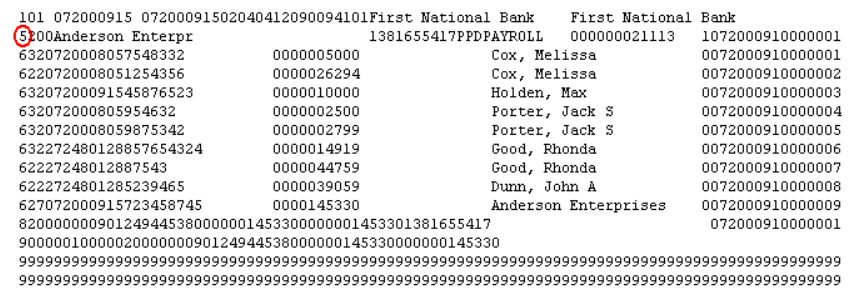 |
Service Class Code |
Either the numerals 200 , 220 , or 225 . (02-04) 3 numeric.
 |
Company Name |
The choice selected for Company Name , as entered in the Advanced setup, accessed from the Direct Deposit tab (or the Client Direct Deposit tab, if applicable) of the Bank Accounts screen. (05-20) 16 numeric. |
Company Discretionary Data |
Blank or the information entered in Company discretionary data , as entered in the Advanced setup, accessed from the Direct Deposit tab (or the Client Direct Deposit tab, if applicable) of the Bank Accounts screen. (21-40) 20 alphanumeric. |
Company Identification |
The choice selected for Company identification , as entered in the Advanced setup, accessed from the Direct Deposit tab (or the Client Direct Deposit tab, if applicable) of the Bank Accounts screen. (41-50) 10 alphanumeric. |
Standard Entry Class Code |
Non-commercial vendors have social security numbers (xxx-xx-xxxx) and commercial vendors have EINs (xx-xxxxxxx). Therefore, if you enter an SSN for the vendor (or if the SSN/EIN field is left blank), the file displays PPD . If you enter an EIN for the vendor, the file will display CCD . (51-53) 3 alphanumeric.  |
Company Entry Description |
(54-63) 10 alphanumeric.  |
Company Descriptive Date |
Blank or the information you entered in Company Descriptive Date , as entered in the Advanced setup, accessed from the Direct Deposit tab (or the Client Direct Deposit tab, if applicable) of the Bank Accounts screen). (64-69) 6 alphanumeric. |
Effective Entry Date |
The information you entered in Effective Date , as entered in the Process Direct Deposit grid. (70-75) 6 numeric YYMMDD. |
Settlement Date |
Blank. Completed by the bank that receives the ACH file. (76-78) 3 numeric.  |
Originator Status Code |
The numeral 1 . (79-79) 1 numeric. |
Originating DFI Identification |
The 1st 8 digits of the 9-digit bank routing number associated with the bank selected in Originator Bank , as entered in the Direct Deposit tab (or the Client Direct Deposit tab, if applicable) of the Bank Accounts screen. (80-87) 8 numeric. |
Batch Number |
The unique number assigned to each Company/Batch Header Record in the ACH file. Batch numbers are assigned in sequential order, beginning with the numeral 1 . (88-94) 7 numeric. |
ACH file - Company/Batch control record
Each Company/Batch Header Record included in an ACH file is paired with a Company/Batch Control Record (8 Record) with the following information (position numbers are listed in parentheses).
Field name |
Contents (and position numbers) |
|---|---|
Record Type Code |
The numeral 8 . (01-01) 1 numeric. |
Service Class Code |
Either the numerals 200 , 220 , or 225 . Should be the same as the one used in the Company/Batch Control Header Record that is paired with this Company/Batch Control Record. (02-04) 3 numeric.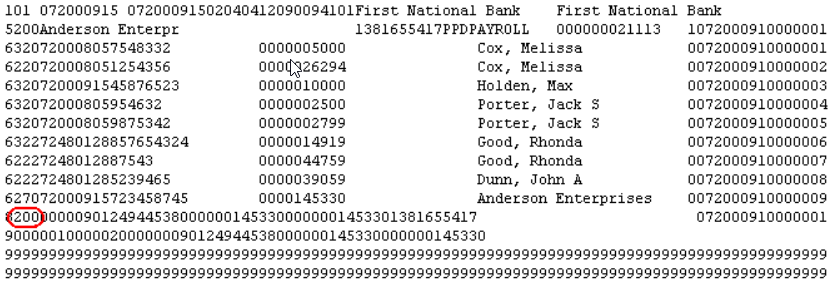 |
Entry/Addenda Count |
The number of entry detail and addenda records included in the Company/Batch Record. (05-10) 6 numeric.  |
Entry Hash |
The sum of Receiving DFI Idenfitication in the entry detail and addenda records in the Company/Batch Record. If the number of digits in the total is larger than the field size enables, the number is automatically truncated. (11-20) 10 numeric. |
Total Debit Entry Dollar Amount |
The sum of all Amount fields in the debit records included in the Company/Batch Record. (21-32) 12 numeric. |
Total Credit Entry Dollar Amount |
The sum of all Amount fields in the credit records included in the Company/Batch Record. (33-44) 12 numeric. |
Company Identification |
The choice selected for Company identification , as entered in the Advanced setup, accessed from the Direct Deposit tab (or the Client Direct Deposit tab, if applicable) of the Bank Accounts screen. (45-54) 10 alphanumeric. |
Message Authentication Code |
Blank. No longer used. (55-73) 19 numeric. 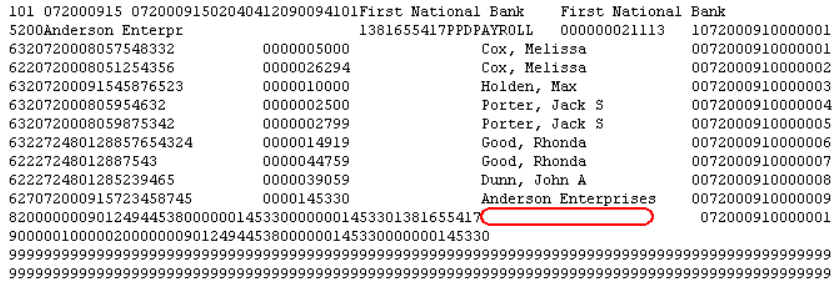 |
Reserved |
This field is always left blank. (74-79) 6 numeric. 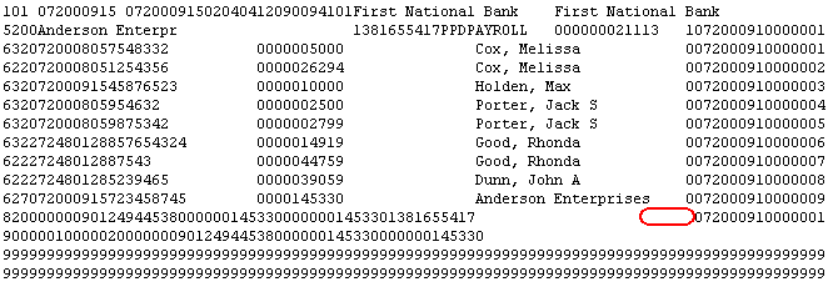 |
Originating DFI Identification |
The 1st 8 digits of the 9-digit bank routing number associated with the bank selected for the Originator bank , as entered in the Direct Deposit tab (or the Client Direct Deposit tab, if applicable) of the Bank Accounts screen. (80-87) 8 numeric. |
Batch Number |
The unique number assigned to each Company/Batch Control Record in the ACH file. Batch numbers are assigned in sequential order, beginning with the numeral 1 . (88-94) 7 numeric. |
ACH file - entry detail record
Each deposit included in the Company / Batch Header Record of an ACH file includes 1 Entry Detail Record with the following information (position numbers are listed in parentheses).
Field name |
Contents (and position numbers) |
|---|---|
Record Type Code |
The numeral 6 . (01-01) 1 numeric. |
Transaction Code |
Determined by the nature of the transaction and the contents of the Checking and Savings fields. (02-03) 2 numeric. The possible entries are:
 |
Receiving DFI Identification |
The 1st 8 digits of the 9-digit bank routing number associated with the bank selected in the Direct Deposit tab of the Employees or Vendors screens. (04-11) 8 numeric.  |
Check Digit |
The last digit of the 9-digit bank routing number associated with the bank selected in the Direct Deposit tab of the Employees or Vendors screen. (12-12) 1 numeric.  |
DFI Account Number |
The number entered in the Check # field as entered in the Direct Deposit tab of the Employees or Vendors screen. (13-29) 17 alphanumeric. |
Amount |
The amount calculated for this transaction for this account distribution. (30-39) 10 numeric. 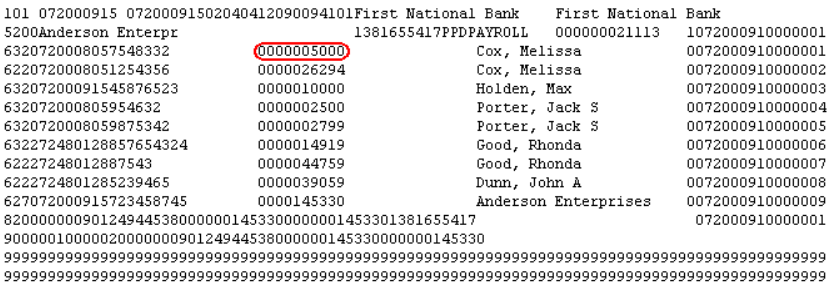 |
Individual Identification Number |
The choice selected for Individual identification , as entered in the Advanced setup, accessed from the Direct Deposit tab (or the Client Direct Deposit tab, if applicable) of the Bank Accounts screen. (40-54) 15 alphanumeric. |
Individual Name (PPD) / Receiving or Company Name (CCD) |
The employee or vendor/agent name associated with the transaction. (55-76) 22 alphanumeric.  |
Discretionary Data |
Completed by the bank that receives the ACH file. (77-78) 2 alphanumeric.  |
Addenda Record Indicator |
The numeral 0 if there is no addenda record or the numeral 1 if this is a child support payment or tax payment that requires an addenda record. (79-79) 1 numeric.  |
Trace Number |
Based on the bank routing number associated with the bank selected for Originator bank , as entered in the Direct Deposit tab (or the Client Direct Deposit tab, if applicable) of the Bank Accounts screen. This is a 15-digit number in which:
 |
ACH file - File header Record
The File Header Record is included once at the beginning of each ACH file and includes the following information (position numbers listed in parentheses).
Field name |
Contents (and position numbers) |
|---|---|
Record Type Code |
The numeral 1 . (01-01) 1 numeric.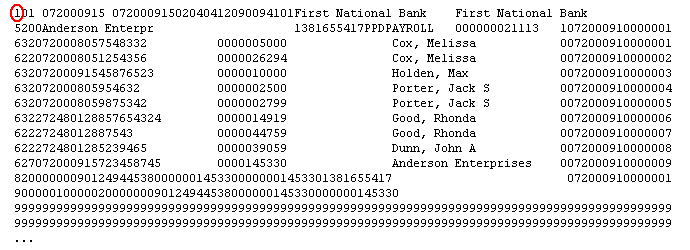 |
Priority Code |
The numerals 01 . (02-03) 2 numeric.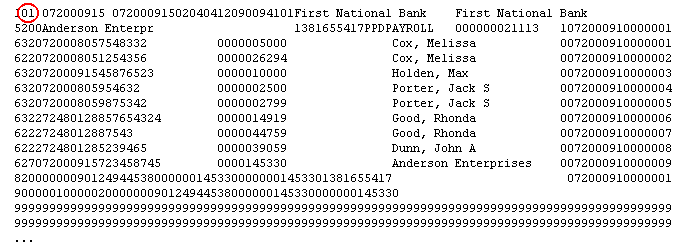 |
Immediate Destination |
A blank space, followed by the 9-digit routing number associated with the Immediate Destination field as entered in the Direct Deposit tab (or the Client Direct Deposit tab) of the Setup , Bank Accounts screen. (04-13) 10 alphanumeric. |
Immediate Origin |
A blank space, followed by the option selected as the Immediate origin in the Direct Deposit tab (or the Client Direct Deposit tab) of the Setup , Bank Accounts screen. (14-23) 10 alphanumeric.  |
File Creation Date |
The system date when the ACH file was created. (24-29) 6 numeric YYMMDD. 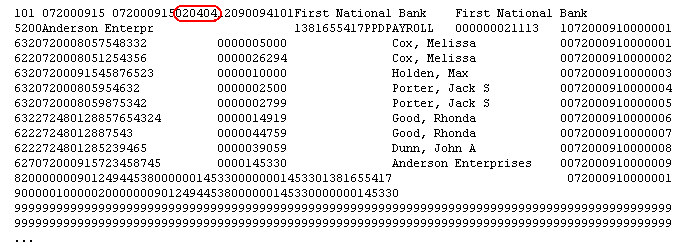 |
File Creation Time |
The system time when the ACH file was created. (30-33) 4 numeric HHMM. 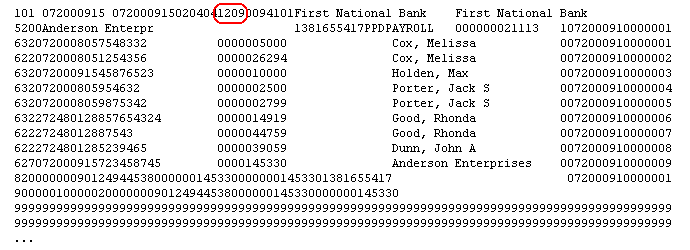 |
File ID Modifier |
This field should start at 0 and increment by 1 (up to 9) and then go to letters starting at A through Z for each subsequent file created for a single system date. (34-34) 1 numeric 0-9 or uppercase alpha A-Z. 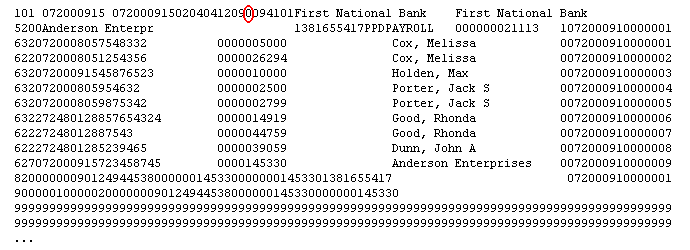 |
Record Size |
The numerals 094 . (35-37) 3 numeric.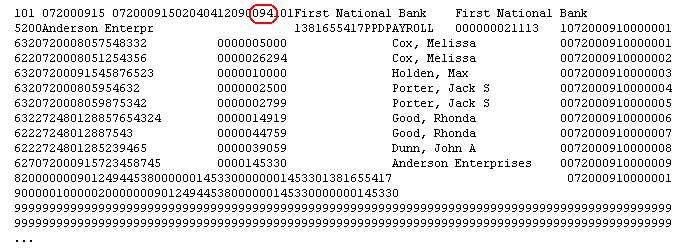 |
Blocking Factor |
The numerals 10 . (38-39) 2 numeric. |
Format Code |
The numeral 1 . (40-40) 1 numeric.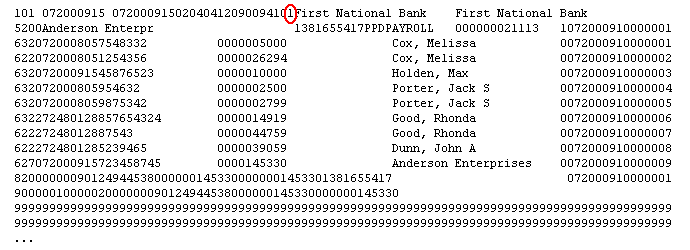 |
Immediate Destination Name |
The bank name associated with the bank selected in the Immediate destination bank field as entered in the Direct Deposit tab (or the Client Direct Deposit tab) of the Bank Accounts screen. (41-63) 23 alphanumeric.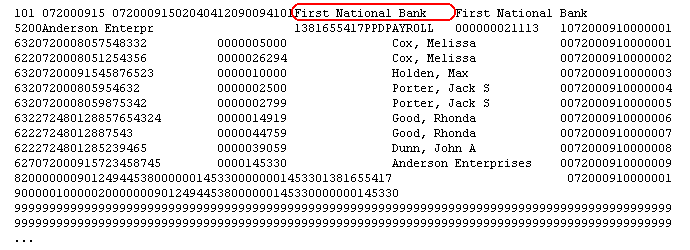 |
Immediate Origin Name |
The choice selected for the Immediate Origin Name as entered in the Direct Deposit tab (or the Client Direct Deposit tab) of the Bank Accounts screen. (64-86) 23 alphanumeric.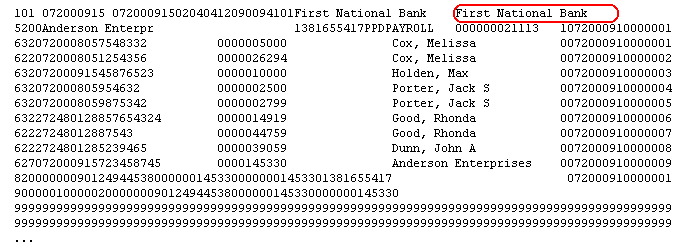 |
Reference Code |
Blank or the information entered in the Reference code field as entered in the Advanced Setup window, accessed from the Direct Deposit tab (or the Client Direct Deposit tab) of the Bank Accounts screen. (87-94) 8 alphanumeric.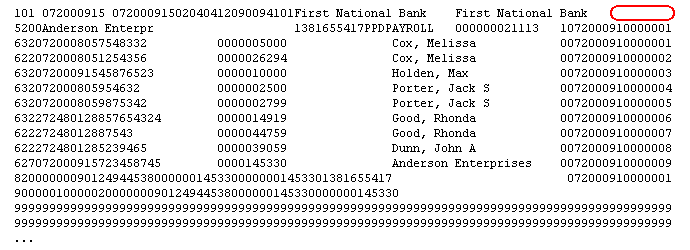 |
ACH file - file control record
The final record in an ACH file includes the following information (position numbers are listed in parentheses).
Field Name |
Contents (and position numbers) |
|---|---|
Record Type Code |
The numeral 9 . (01-01) 1 numeric.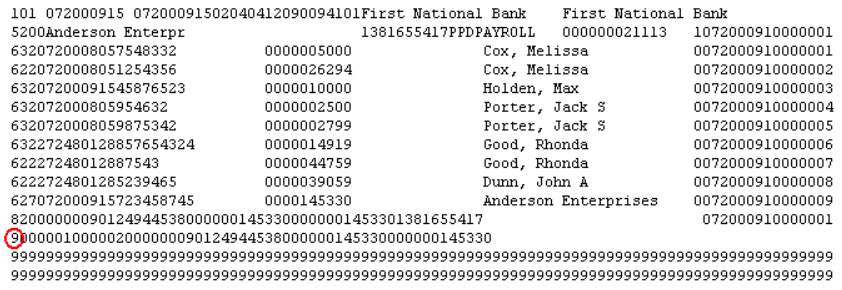 |
Batch Count |
The total number of Company / Batch Header Records in the ACH file. (02-07) 6 numeric.  |
Block Count |
The total number of records in the ACH file, rounded up to the nearest 10 then divided by 10. (08-13) 6 numeric.  |
Entry / Addenda Count |
The total number of entry detail and tax addenda records in the ACH file. (14-21) 8 numeric.  |
Entry Hash |
The sum of all Entry Hash fields in the ACH file.
 |
Total Debit Entry Dollar Amount in file |
The sum of all Total Debit Entry Dollar Amount fields in the ACH file.
 |
Total Credit Entry Dollar Amount in file |
The sum of all Total Credit Entry Dollar fields in the ACH file. (44-55) 12 numeric. |
Reserved |
This field is always left blank. (56-94) 39 numeric. 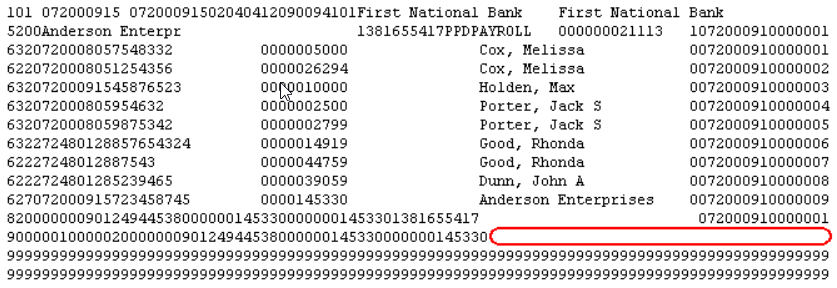 |
