6.9.0.0 Integration for SAP Documentation
Release summary
This release introduces integration for customer down payments through the SD Module, supports MM logistics invoice verification (LIV) accounting document with more than 999 line items, and adds support of new ONESOURCE Indirect Tax Determination fields in Nota Fiscal (Brazil) and CDS view for IDT Tax Data Table. Additionally, it updates the document currency field in the tax data table, including various bug fixes and minor enhancements.
For SAP ECC, this release version is compatible with
SAP ECC EHP6 and above
.We validated and tested the Global Next release 6.9 to be compatible for the latest
S/4HANA 2023 FPS02
.ONESOURCE Determination Customer Down Payment Settlement (Milestone Billing Plan & Document Conditions) Integration with Global Next
We've introduced support for the Customer Down Payment settlement solution with both Milestone Billing Plan and Document Conditions within the Sales & Distribution Module. This integration works with ONESOURCE Determination's calculated tax, enabling a Customer Down Payment settlement.
Refer to the
Special Functions Configuration Guide
section titled Customer Down Payment through the SD Module for a list of features, instructions, and additional information.Support for Logistics Invoice (LIV) Accounting Document with more than 999 line items using Document Split
We developed an integration solution that aligns with SAP's provided BADIs and configuration options for posting LIV accounting documents with more than 999 line items. This solution uses SAP's document split functionality to ensure accurate recording and processing of tax calculations and detailed tax information within the SAP system for large financial documents.
This integration leverages SAP’s capabilities to manage large transaction volumes while maintaining compliance and accuracy in tax reporting.
Refer to the
More Than 999 Line Items support
in the Financial Accounting Document section in the Special Functions Configuration Guide
for more detailed guidance and limitations.Support for Two New Fields in Nota fiscal (Brazil)
This latest release enhances Global Next Integration to support 2 new XML fields:
CALC_BASIS_MODE (MODBC/MODBCST)
and EXCLUDED_PIS_COFINS_AMOUNT
, calculated by ONESOURCE Indirect Tax Determination.We introduced these fields to ensure ICMS state taxes are excluded from the social taxes (
PIS/COFINS
) calculation base, following recent Brazilian tax law changes. Integrating these fields into the Nota Fiscal SAP document helps companies comply with updated tax regulations and perform accurate tax calculations for affected industries.Support for Document Currency in Tax Data Table
Introduced new fields
GROSS_AMOUNT_TC
, GROSS_AMT_CUR_TC
and TAX_AMOUNT_T
in the /IDT/D_TAX_DATA
table to support document currency.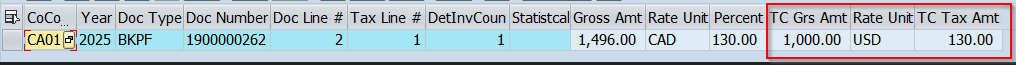
CDS view for /IDT/D_TAX_DATA table
A CDS view is now available for the
/IDT/D_TAX_DATA
table, aligning with the SAP standards. This enhancement allows customers to leverage its capabilities for reporting and other business needs.FIORI apps compatibility
The Global Next 6.9.0.0 version is compatible with the following applications:
- Apps with the type SAPGUI for HTML that support external tax systems.
- Transactional apps supporting external tax systems.
Some transactional apps lack the calculate tax feature and can't work with external tax systems. SAP suggests using alternative apps in these situations. For example, the Post Outgoing Payments app doesn't support external tax calculation. Instead, use an SAPGUI app or create a custom tile in the FIORI environment for the F-53 transaction.
Technical changes
Shuttle is not deleted in the PO creation process when using the same session for subsequent PO creation
Issue:
The Global Next Integration shuttle doesn't delete during the PO creation process (ME21N), which may cause tax calculation inconsistencies in subsequent POs using the same session.Solution:
We applied a code fix in include /IDT/PURCHASING_BADI_POST to delete the shuttle by identifying the transaction type.Call to determination is not triggering for unplanned Service Entry Sheets (SES)
Issue:
The determination call doesn't trigger initially when entering unplanned SES services in ML81N. However, if you update the unplanned SES line, like changing the quantity, the tax call triggers after.Solution:
We updated the Class/IDT/JOURNEY_NG_ITEM_SERV_ENTR
and the method SET_ITM_TRANSACTION_DATA
to incorporate unplanned line items into the item transaction data.Discrepancy in Tax Data table during billing cancellation
Issue:
The Tax Data table and Audit entries don't match the tax calculated during a billing cancellation if an exempt certificate is applied after the billing document is created.Solution:
Added a new field to the /IDT/D_TAX_DATA
table to store the effective zone level, and a mapping was created to populate this field. We also updated the Class /IDT/JOURNEY_AUDIT_CANCEL
and the method BOARD_TRAIN
to include the override amount based on the effective zone level recorded during billing creation.GN Code correction - WBS Element address issue
Issue:
The check was applied to the wrong table field when generating addresses for WBS.Solution:
The Class /IDT/SET_ADDRESS_WBS
and the methods SET_ADDRESS_ITM_FI
, SET_ADDRESS_ITM_LIV
, SET_ADDRESS_ITM_PURCHAS
, and SET_ADDRESS_ITM_SES
were modified to ensure that the value of PRPS-FKSTL isn't empty.Adjustment to fetch material data in S/4HANA
Issue:
There is a performance issue when using MARC
in an S/4HANA
instance. SAP recommends using the CDS view V_MARC_MD
as an alternative in S/4HANA
to improve performance.Solution:
The Class /IDT/INFORMATION_DESK
and the method GET_MATERIAL_PLANT_DATA
were modified to retrieve material details from the V_MARC_MD CDS
view in S/4HANA
instances and from the MARC
table in ECC instances.Invoices done in batch have the last sale order information for all the items in the request
Issue:
When processing invoices in batch using a background job or in the foreground, accurate sales data may be missing in the corresponding item request if multiple sales orders are involved.Resolution:
The methods COLLECT_CONFIGURED_ADDRESS_ITM
and COLLECT_ITM_TRANSACTION_DATA
in the class /IDT/ROUTE_GROUP_BILLING
were modified to ensure accurate sales information is populated, including details from VBAK
and VBKD
.Rounding off issue - Tax rate in the accounting document
Issue:
When Global Next summarization is enabled, the rate is recalculated based on the summarizing fields. If the rate is the same across all lines, a small discrepancy in cents might occur.Solution:
Changes were made to the Class /IDT/JOURNEY_STANDARD_RESPONSE
, the method SUMMARIZE_CONDITION_DATA
, and a local method to compare rates. If the rates are identical across all lines, the actual rate is updated accordingly.Duplicate registration numbers in tax request call for Deferred taxes process in S/4HANA
Issue:
When the same registration number is present in both the Master data tables and the DFKKBPTAXNUM
table, the system passes a duplicate registration number in the request to determination.Solution:
Modifications were made to the Class /IDT/JOURNEY_HEADER_REQUEST
, Class /IDT/TRAIN_STATION
, and the BOARD_TRAIN
method, as well as the Class /IDT/JOURNEY_AUDIT_SAVE_FRM_GL
and the RUN_GL_POST_BTE_PROCESSES
method. These changes aim to eliminate duplicate registration numbers.Error while processing Utility BAPI
Issue:
When the customer uses /IDT/BAPI_TAX_CALC_UTILITY
for tax calculations, severity 2 error messages from ONESOURCE Indirect Tax Determination aren't captured in the BAPI's return parameters.Solution:
Updates were made to enhance error handling and error processing. The changes affected the Class /IDT/BAPI_TAX_CALC_UTILITY
(specifically the COLLECT_ERROR_MESSAGE
and START
methods), the Class /IDT/ROUTE
with the HANDLE_ERROR_MESSAGE
method, and the BAPI /IDT/TAX_CALC_UTILITY_BAPI
.Wrong tax amounts in Deferred tax process
Issue:
During deferred tax processing, addresses are not copied from the /IDT/ROUTE_NON_GROUP_DOC_AP
and /IDT/ROUTE_NON_GROUP_DOC_AR
requests to the /IDT/ROUTE_NON_GROUP_DOC_DT
request.Solution:
Modifications were made to the Class /IDT/JOURNEY_AUDIT_SAVE_FRM_GL
, specifically in the ADJ_DEF_TAX_REV_CHARGE_ADDRESS
and RUN_GL_POST_BTE_PROCESSES
methods, to ensure the address is successfully passed from the AP and AR requests to the /IDT/ROUTE_NON_GROUP_DOC_DT
request.ONESOURCE Indirect Tax Determination error message is not fully displayed back on SAP transactions
Issue:
The determination process truncates error messages, preventing the full message from displaying during tax determination in the SAP transaction.Solution:
A fix was applied in the HANDLE_ERROR_MESSAGE
method of Class /IDT/ROUTE
to ensure SAP displays the full error message to the user without truncation.Dump while running Archival report (/IDT/LOG_ARCHIVE) to extract huge data
Issue:
A dump occurred in the Archival report (/IDT/LOG_ARCHIVE
) due to extracting a large amount of data.Solution:
The code in the PROCESS_DATA
method of Class /IDT/LOG_ARCHIVE
was refined to insert entries for archival.Accounting Balance error in WB2R_SC when driver and target tax codes are the same.
Issue:
An accounting balance error occurs in WB2R_SC when the driver tax code and final tax code are the same, for example if both the tax codes are A1 then you will see an error.Solution:
Removed the code that compares tax codes to delete extra lines from ACCIT.The code was refined to delete extra lines by comparing them with the sum of tax lines for specific entries in ACCCR and then deleting them in both ACCCR and ACCIT.
Bug notes
This section lists out known bugs, workarounds (if applicable), and limitations within the overall Global Next integration.
Issue:
The FB60 transaction triggers an ABAP dump with the error FI_TAX_DISTRIBUTE_AMOUNT
.Reason:
The issue occurs due to OSS note 3016863.The code from note
3016863
attempts to distribute amounts among all line items by comparing tax codes between the FI line item (BSEG) and the tax lines (BSET). However, since the tax codes for BSEG and BSET differ, it fails to distribute the tax amounts correctly, resulting in a dump.Workaround:
There is an existing logic in Global Next that updates the tax code in the FI line item after successfully distributing the tax amounts.It is recommended to use the same tax code for both driver and target tax codes to fix this issue.
Issue:
When processing settlement processes in S/4HANA
using wb2r_sc
or wb2r_sv
, you may encounter the error 'Accounting Interface: Balance in Transaction Currency
.'Action:
If you experience this error, please contact customer support or the engineering team for assistance with a hotfix.Download instructions
To download and install this release:
- You'll need to retrieve theONESOURCEIDTIntegrationSAP_6900.zipfile from the Customer Center.
- Open the ONESOURCE Indirect Tax Customer Center.
- Log on using the username and password provided by Technical Support.
- Find theIntegration for SAP (Enhanced Global)in the available Products list and verify that Installed Version is set toNone.
- SelectDownloadforIntegration for SAP (Enhanced Global).
- Save the file.
- Unzip the file.
- Download the User, Install and Programmers, and Configuration Guides from the Support Network at Customer Support and follow the steps per Install guide.
Installing integration
Importing transport objects
To set up ONESOURCE Indirect Tax Integration for SAP, you'll need to import the transports provided by Thomson Reuters into your development system. All the objects are located in the Thomson Reuters Indirect Tax namespace
/IDT/
. It's important to note that these transports don't alter any customer-owned objects.All code and objects delivered by Thomson Reuters are in the
/IDT/
namespace. The transports provided won’t directly update SAP-owned objects, user exits, or similar elements. After successfully importing the transports into your SAP system, you'll need to perform additional manual steps to add coding blocks into SAP objects to call the Thomson Reuters tax interface code.With this release, the India transports are included with the other transports and are no longer provided separately.
This installation document assumes a fresh installation of the integration. If you received a pre-General Release version, please contact Thomson Reuters Customer Support for assistance.
If you're upgrading your system from a prior
6.X.X.X Integration version
, you need to apply an additional upgrade transport to remove objects no longer used in the new release. It's important to complete this upgrade transport first to prevent errors in the code transport.Import the provided transports in the following order:
TRANSPORT | CONTENT |
|---|---|
STGK901011 | Thomson Reuters ONESOURCE IDT Integration 6.9.0.0 – Upgrade |
STGK901037 | Thomson Reuters ONESOURCE IDT Integration 6.9.0.0 – Code |
STGK901014 | Thomson Reuters ONESOURCE IDT Integration 6.9.0.0 - Config |
STGK901012 | Thomson Reuters ONESOURCE IDT Integration 6.9.0.0 – BTE |
STGK901013 | Thomson Reuters ONESOURCE IDT Integration 6.9.0.0 - Roles |
STGK901033 | Thomson Reuters ONESOURCE IDT Integration 6.9.0.0 - CDS Tax
note
This transport is for those whose landscape supports the use of the CDS view for the /IDT/D_TAX_DATA table. |
When generating and importing ABAP objects, it may take some time to complete. It's important to ensure that each transport is successfully imported before moving on to the next one in the list.
For a new installation, import the transports in the specified order. You don't need the upgrade transports for a new installation.
TRANSPORT | CONTENT |
|---|---|
STGK901037 | Thomson Reuters ONESOURCE IDT Integration 6.9.0.0 – Code |
STGK901014 | Thomson Reuters ONESOURCE IDT Integration 6.9.0.0 - Config |
STGK901012 | Thomson Reuters ONESOURCE IDT Integration 6.9.0.0 – BTE |
STGK901013 | Thomson Reuters ONESOURCE IDT Integration 6.9.0.0 - Roles |
STGK901033 | Thomson Reuters ONESOURCE IDT Integration 6.9.0.0 - CDS Tax
note
This transport is for those whose landscape supports the use of the CDS view for the /IDT/D_TAX_DATA table. |
Refer to the "
Clearing of Dynamically Generated Programs
" section in the Install guide, as you need to run this program during your upgrade. Check the KB article number
000082741
for information on a possible error in transport loads if you use custom code with reference to /IDT/TRAFFIC_CONTROL
. If you are using an earlier version of 6.x, remove the include in user-exit EXIT_SAPLV60B_008
.In the previous release (6.4.5.0), we removed the included program
/IDT/CE_BILLING_DOC_SAVE_EVENT
from the product. You may encounter an error when loading the transports if you haven't removed this include. If you haven't yet removed the include from the user exit, please do so now.
 Article,
Article,