Triva isn't available right now.


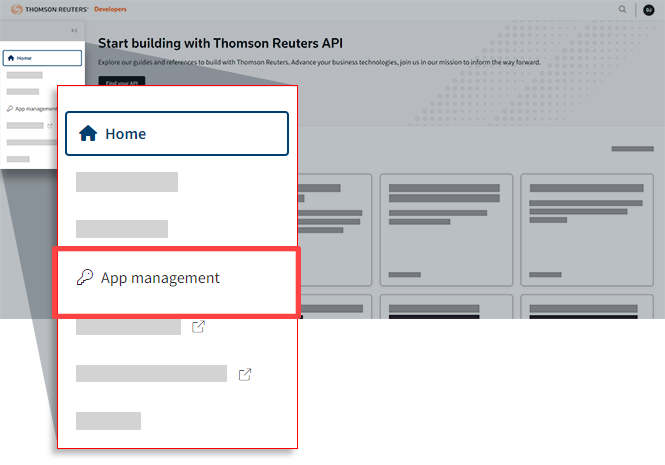
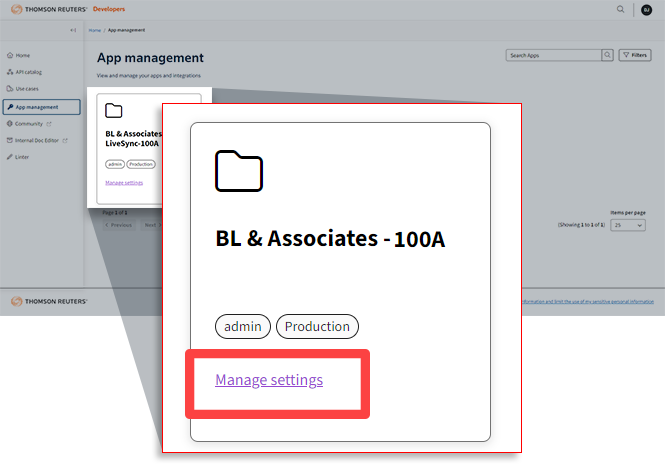
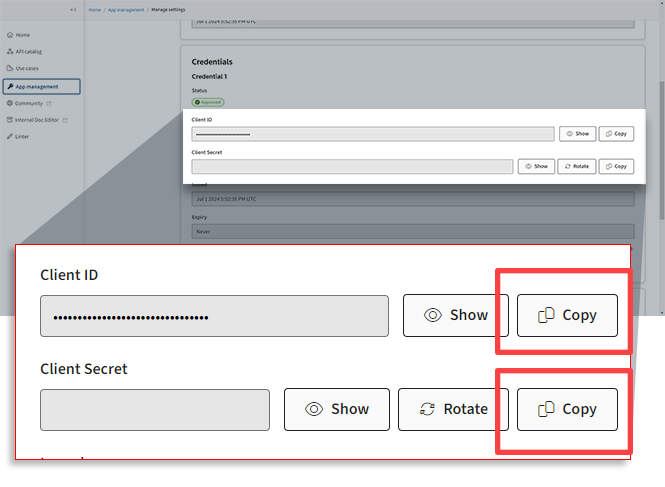


Form Field | Steps |
|---|---|
Firm | 1. Enter your firm's designated account ID in GoSystem Tax RS. This is a 4-digit alphanumeric account ID used during the GoSystem Tax Login process (for example, 100A, 200B, 300C) If your firm has a parent Firm ID and multiple sub-accounts, please enter the parent Firm ID here. You can enter the sub-accounts in the Tax File Activation window step. |
Consumer Key | 2. Switch back to the Thomson Reuters Developers tab, then select Copy to copy the Client ID .3. Paste the Client ID to the Consumer Key field in SurePrep's Account Admin tab. |
Consumer Secret | 4. Switch back to the Thomson Reuters Developers tab, then select Copy to copy the Client Secret .5. Paste the Client Secret into the Consumer Secret field in SurePrep's Account Admin tab. |
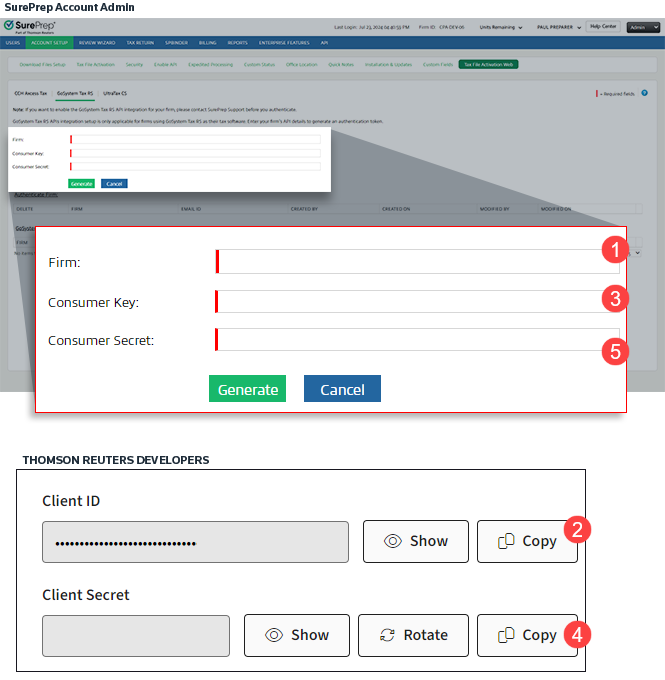

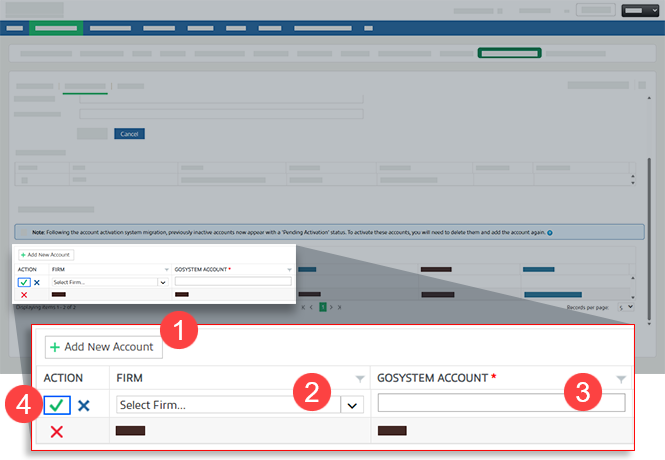
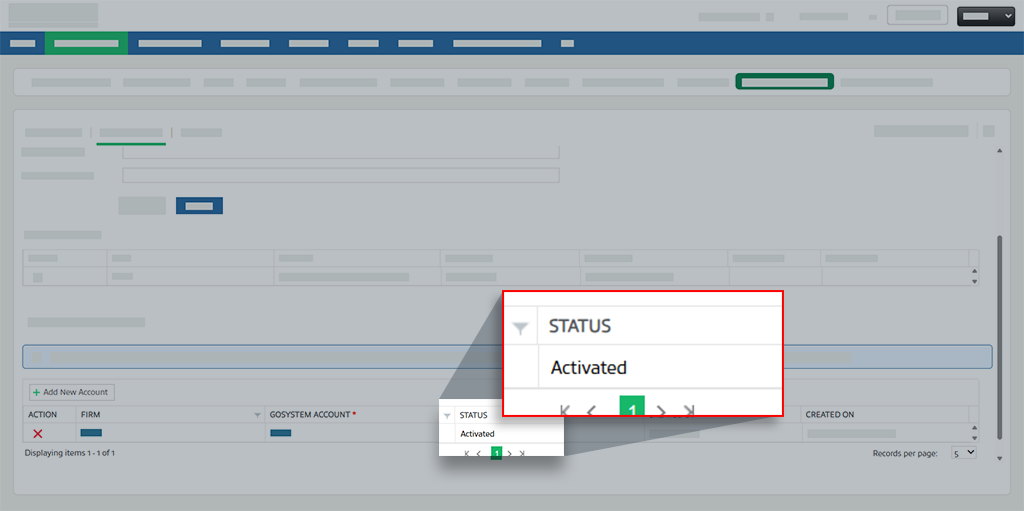
Features available after GoSystem Tax RS API token authentication | Product | Description |
|---|---|---|
Create a Custom Document Request List (DRL) | TaxCaddy | Automates the task of requesting tax documents from your clients based on the proforma information in the tax software. |
Create binders | SPbinder | Starting point where you can submit your client's tax documents and have them processed through OCR, get verified, and go into SPbinder for preparation. |
Live Sync | SPbinder | Your firm can use the Live Sync feature to automatically synchronize information from SPbinder into the tax software in real time. Before you enable Live Sync, you will need to first set up GoSystem Tax RS API authentication token with SurePrep as described in this article. |
Fetch Deliverables | Reviewer Dashboard | Fetch deliverables lets you get tax returns, tax payments, and e-file authorizations directly from GoSystem Tax RS and deliver them to your clients' TaxCaddy account. You save time from manually printing the tax return, splitting it, and then manually uploading the PDF. |