November 22, 2024
Release notes highlight new features and improvements made to ONESOURCE Tax Provision Classic.
New features
New effective tax rate report
We've updated the Effective Tax Rate (ETR) report to meet FASB ASU 2023-09 requirements, effective after December 15, 2024. The report now includes a new Stacked CSC view for clear and consistent Rate Reconciliation (ETR) details.
ONESOURCE State Apportionment integration for blended state
We've introduced 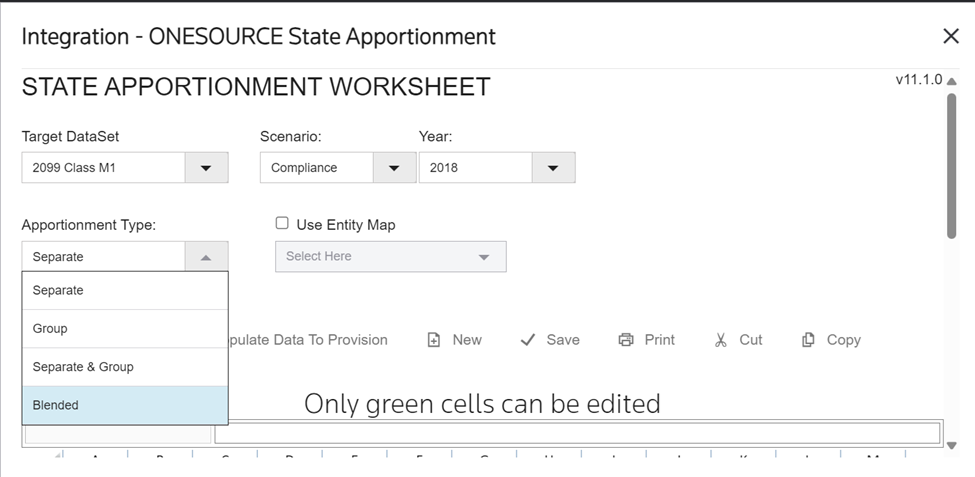
Blended
as a new feature in the ONESOURCE State Apportionment import. Now, you can import blended state rates into ONESOURCE Tax Provision.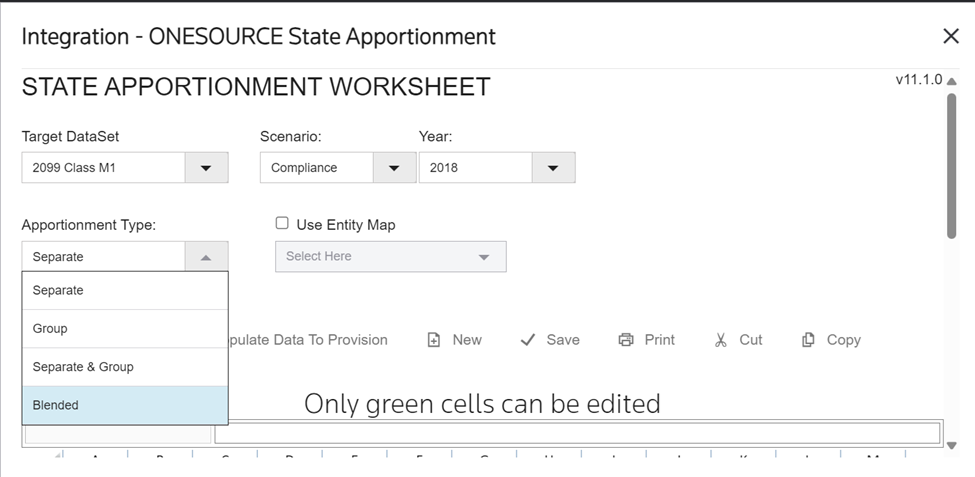
- We added a new row with the same column headers as the existing ones, marked with a note indicating Blended. The green row forState Apportionment RateandEnd State Apportionment Ratecells are editable.
- We also introduced 2 new columns, Effective State Tax Rate and Effective End State Deferred Tax Rate, to help calculate the State Tax Rate and End State Deferred Tax Rate for Blended.
- When you selectPopulate Data to Provision, ONESOURCE Tax Provision activates the blended state (BS) for that unit. For a newly activated jurisdiction, it automatically sets the default deductibility and apportionment rates to 100%.
- If the blended state is already active for a unit, the blank import won’t change any existing data inState Apportionment RateandEnd State Apportionment Ratefor that unit.
- When you populate data to ONESOURCE Tax Provision using the Blended option, the system won't add a file to the Global Attachments folder.
Role-based access control for developer portal APIs (Phase 1)
Role-Based Access Control has been introduced for API endpoints in the Developer Portal. It ensures users can access and manage APIs based on their roles, thereby enhancing data security and operational efficiency.
Key features:
- Read-Only Access: User can view assigned datasets, units, or subconsolidations without modification rights.
- Read/Write Access: User can access and update APIs for assigned datasets within defined responsibilities.
- Administrator Access: User can manage system configurations and access high-privilege APIs.
- Import/Export Permissions:
- Data: Restrict dataset imports/exports to authorized roles.
- Categories: Manage category imports/exports based on role permissions.
Enhancements
Advanced true-ups
- When you use state posting, True-Up postings now consider the apportionment rate and inclusion percentage for State Tax Rate override determination, as long as the target dataset doesn’t use 0 for either.
- You'll post the Effective Tax Rate by using both the source and comparison dataset tax rates, apportionment rates, and inclusion percentages. Then, divide by the target dataset apportionment and inclusion percentage at the time of posting.
- If you make subsequent changes to the target dataset's beginning apportionment or inclusion percentage, consider making a new True-Up posting.
- You no longer need the parameter PYADJTAG in the Deferred Book/Tax Detail report. This change lets you map the values to theBook/Tax PY Adjcolumns when usingTrue-Upin the data entry screens.
- We added a True-Up section to the following legacy reports:
- Tax Provision
- State Tax Provision
Bridge upgrades
Following the enhancements released in August 2024, we have introduced additional improvements to the Bridge Import.
- Post to Ending Updates:When you enable Post to Ending for Temp Diff - Tax Basis, the column indicated for the data entry rule will no longer be editable from the Rollforward tab. This change is because it is now a calculated value.
- Busy Loader for Large Data Imports:When you import large datasets using Bridge Import, theData Entry Ruledropdown will display a busy loader due to the time required for processing large data volumes. Additionally, a busy loader is now present on thePreviewtab, considering the extended time needed for huge datasets.
Global access
- We enforced the FX Rate permissions in Global Access import. Previously, the Global Access import function let you add FX Rate updates even when the Weighted FX Rate permission was unchecked. This led to incorrect payable reports and delayed quarter-end closures.
- Now, the import function respects this permission set up. It only updates the FX Rate when you place a checkmark in the permission, preventing updates when it's unchecked.
- Validation rules forAdministration,System,Manage Users,User Roles, thenPermissionstab:
- If Weighted FX Rate (Read Column) is checked, then you can't import or update FX Rate values during Excel file imports.
- If Weighted FX Rate (Read/Write Column) is checked, then you are able to import and update FX Rate values.
Default dataset parameter enhancements
Whenever you create a new dataset, the dataset parameters at
My Datasets
, More
, then Dataset Parameters
automatically sets, and the unit rate overrides isn't available by default. This ensures that units within the dataset inherit the rates from the dataset unless they select to override the rate. The parameters affected include:
- Country Rates
- Currency Rates
- State Rates
- RTPSUBCLASS

Closed issues
Deferred balances report with a Unit and Column breakout
- We've addressed the following issues for improved reporting quality:
- The Currency Translation (CTA_SYS) amount was not shown.
- The total didn’t match for Balance Sheet Adjustments.
- The rate change column for Net Operating Loss (NOL) items didn’t display a tax rate change.
State deferred balances report with a Unit and a Column breakout
The generated report showed a different column name on an additive dataset. We've addressed this with the report displaying consistent column names.
Copying shared reports to new interim datasets
- Previously, if you created a new interim dataset by copying an existing one, the saved reports were not transferred, even if you selected theCopy Shared Reportoption.
- This update ensures reports are now copied correctly to new interim datasets, enhancing data management and reporting consistency.
Effective Tax Rate Breakdown report
Corrected meta data mapping for country and currency rates
Global access and payable rate handling
Known issues
SQL query results not displayed
When you run an SQL query in the
Administration
, Plug-in Reports
tab, dataset results are not displayed. This issue may require technical investigation to ensure that the queries are run correctly and results show as expected.Import failures for units with special characters
Imports for adding new units in
Administration
, Manage Units
fail if the units have special characters (for example, formula strings in their names). To resolve this, consider removing special characters from unit names or modifying the import process to handle such characters correctly.