October 25, 2024
Release notes highlight new features and improvements made to ONESOURCE Tax Provision Classic.
New features
Advanced True-ups
Adding additional columns for true-ups to post and segregate the true-ups from other types of data relating to the current period will enable the resulting disclosure to include these items separately and present the Effective Tax Rate in a way that customers are required to include in their financial statements. Associating dataset relationships to a particular customer-defined tax adjustment enable more descriptive disclosures. Customers are also able to use the book/tax basis difference to respect the book and tax component separately on system posting. The existing system reports include these new calculated values, the existing data entry screens include these new fields, and the existing calculations are adjusted to post the right results to target datasets and payable data entry.
Scope of Changes:
- Added True-Up columns to the following Data Entry screens:
- Temp Diffs -Tax Basis
- Temp Diffs - Book/Tax Basis
- AT Temp Diffs - Tax Basis
- AT Temp Diffs - Book/Tax Basis
- After App Temp Diffs - Tax Basis
- Tax Adjustments
- Tax Loss Temp Diffs - Tax Basis (renamed)
- Added new True-Up sections to:
- Tax Provision (included GAAP-STAT and comparisons)
- State Tax Provision (including breakouts in Provision Summary)
- Effective Tax Rate (including CSC Breakout and comparisons)
- Modifications to the following reports to include True-Up values:
- Unit Breakout: Expanded(i/s)
- Deferred Balance
- Tax Loss Balances (renamed)
- State Deferred Balance (summary and individual)
- Tax Loss Expiration (renamed)
- Tax Basis Balance Sheet (Details: Expanded)
- Tax Basis Income Statement (Details: Expanded)
- Additional remaining reports to change in subsequent release:
- Foreign/Domestic Summary (View: Prior Year Breakout)
- Deferred Book/Tax Detail (PY Adj. columns)
- Deferred Balances, Unit Breakout: Expanded (FERC)
- Temp Diff Discrepancy
- IFRS Proof of Tax
- IFRS Summary
- Tax Account Summary
- All Legacy Reports
- Added new System Class Type for True-Ups:
- True-Up Book Income
- True-Up Taxable Income
- These can't be deleted, but additional classes can be added
- Subclasses are automatically assigned from the year of the source and comparison dataset combined with the dataset name (i.e. YYYY_DatasetName) when different entries are required.
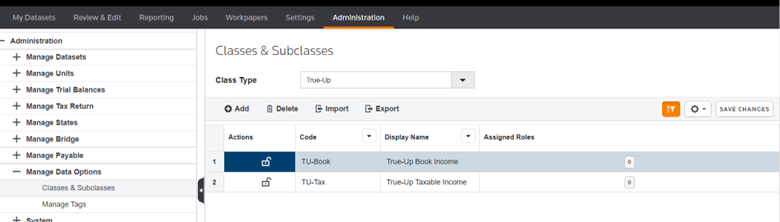
- New True-Up columns have been added into Workpapers and APIs.
- For Workpapers Range functionality, please be aware that new columns have been added, and so existing mappings need to be validated.
- Developer Portal Import and Export APIs are modified to include the new columns in the response headers and in the JSON response.
To enable Advanced True-Up posting:
- Go toAdministration>System>Manage Configurations>RTP True-Upand selectYesforAdvanced True-Up posting. New Book and Tax default options for True-Up posting can be modified here. (Populated from True-Up system class type). They can also be the same. System Parameters correspond to these settings in Manage Restricted Features asPOST_EATP(Enable Advanced Tru-Up Posting),POST_BOOKTU(BOOK) andPOST_TAXTU(TAX). These options correspond to the new radio button, Book and Tax options, respectively. The parameters can be imported in categories import on the#CP#tab.
- Go toAdministration>Manage Datasets>Datasets>Select Source Dataset>Edit>Dataset RelationsthenSelect Tax Adjustmentdropdown. This Tax Adjustment code and description will be used as the Code-Description column for Tax Adjustment rows that will receive the posting in the True-Up column.noteThis selection will automatically create a state tax adjustment when state posting is enabled (under Manage Configurations).
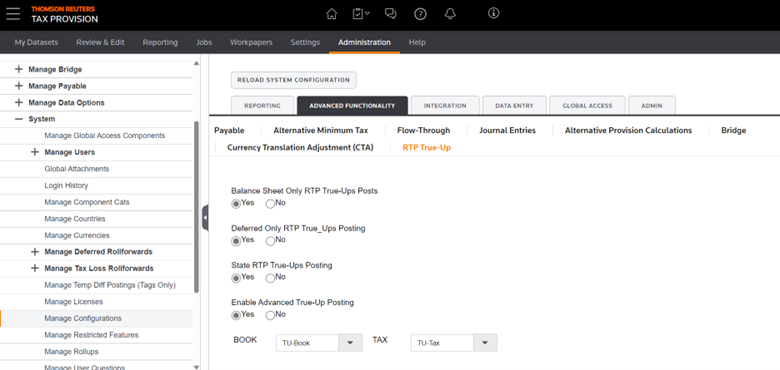
- When Dataset Relations are correctly set-up, the Post Return-to-Provision button will change to Post True-Up. Book and Tax sections of the Temp Diffs and AT Temp Diffs will be posted separately.
- Global Access will also support Post True-Up functionality if it is correctly configured in Dataset Relations.
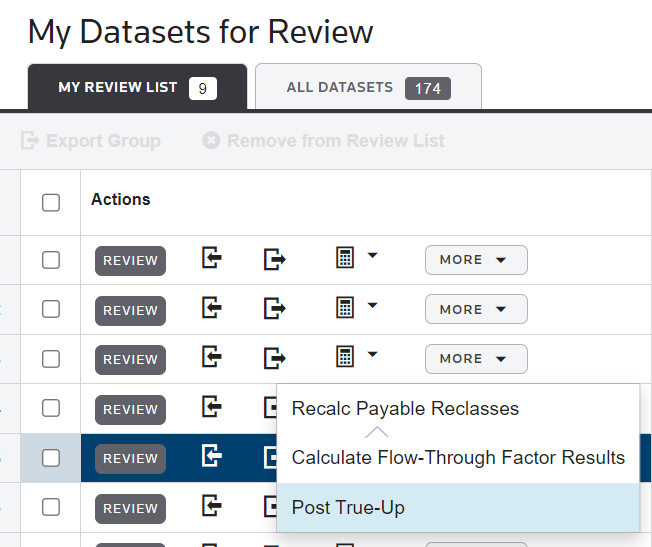
New Federal Deductibility Options added in Manage Configurations:
- Total Current State Tax Provision
- State Return Basis Provision
- State Return Basis Provision + True-ups
- Total Current State Tax Provision – True-upsnoteSystem parameters can be imported on#CP#tab when importing categories forEXCLUDE_STATENONCASHwith corresponding 0 – 3 values respectively.
Limitations:
- The advanced true-up posting won’t post balance sheet only and deferred only differences between source and comparison datasets even if the system parameters are enabled.
- Combine functionality for new Datasets won’t combine for True-Up values.
- When using state posting, the apportionment rate and inclusion percentage used will be from the target dataset and won’t incorporate source or comparison rate/percentages into the true-up entry in a federal or state temporary difference that is included in the state reports.
Enhancements
Bridge upgrades
As a continuation of the enhancement released in August 2024, we have added more improvements for bridge mapping and imports.
Bridge import enhancements
Selecting the same Class and Sub-Class for multiple Bridge Profiles is no longer a limitation, and the data will be populated for different profiles and not just for a single profile.
Log / Preview updates:
- Previously multiple logs were shown when multiple Bridge profiles were selected. Now only one log entry is provided with a count of profiles selected.
- Users can now view missing Bridge assignments only for units that are not covered in any file or profile during the bridge import process.
- Temp Diff is now aggregated by either Book or Tax values, but not by both Book and Tax values. Also the sorting of columns is working as expected.
- Tax related data is no longer visible under the Bridge Mapping tab for Perm/Temp Diff Book & Tax. The same is shown under the Missing Assignment tab when the user is performing Bridge Import after selecting All Components.
- The Differentiation of Book and Tax is now shown in the Missing Bridge Assignment tab of the Preview page and in the exported file.
Post to Ending in Temp Diff – Tax Basis:
- Calculation is now behaving as expected when the mandatory Jurisdiction field is blank.
- The Activity Column will no longer be editable inWorkpaperswhenPost to Ending Balanceis selected.
Bridge Mapping Enhancements
- Bridge mapping factors now recognize the decimal amounts without a leading zero, for example 0.5 and .5 both are considered valid.
- Creating a profile with the same name under the Manage Bridge Mapping tab is restricted.
Journal Entry Approval Functionality in GAM
- GAM now lets users to approve Journal Entries (JE), enhancing data integrity by ensuring each entry is approved only once, similar to OTP functionality.Key features:
- Approve Journal Entry Button:Appears on the Output JE - Export Detail report under specific conditions.
- Restrictions:Can only be implemented with the default Tax Provision Instance, SAP enabled in OTP, and the appropriate user role.
- Button Behavior:Visible and enabled for pending approvals; disabled for already approved entries.
- Usage:Users can generate reports via Reports > Output JE - Unit to approve pending entries, which are greyed out after approval.
- Error Handling:An error message prevents status saving if the OneSource code fails.
This release enhances GAM usability and maintains consistency across platforms.
Resolved issues
- Fixed Bridge Import process for Read Write Users where Data Entry dropdown was not showing correctly.
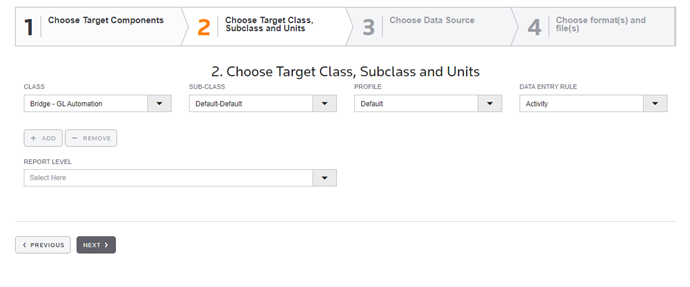
- GAM Questionnaire Responses Not Visible After Import/Copy -When responses from the GAM questionnaire were imported or copied during new dataset creation, they didn’t appear in the UI, leading to user confusion. This issue has now been resolved, and responses will correctly display in the UI after import or copy.
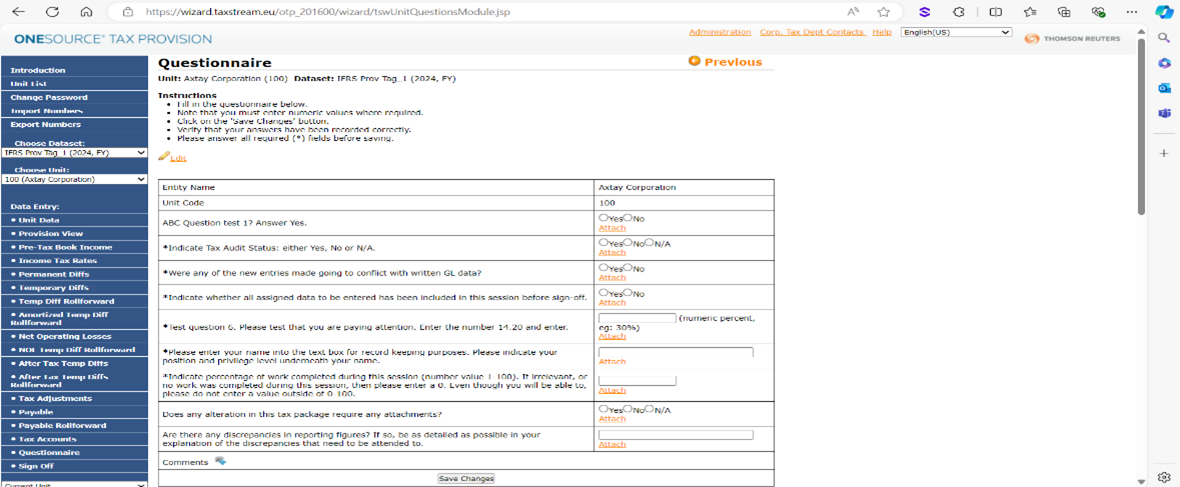
- Subclass Field Cleared After Dataset Toggle -When creating a SET formula in Workpapers, toggling the dataset field after selecting a Subclass was clearing the Subclass field, leaving it empty with no options available to select. A fix has been made letting Subclass field to display values after the dataset has been changed.
- Deleting Saved Reports in GAM:Users were unable to delete Saved Reports under My Reports in GAM, even though this functionality works in OTP, causing confusion. This issue is now fixed, letting users to delete Saved Reports without any issue.
Known issues
Reporting screen, Provision, Deferred Balances
- On Deferred Balances reports with Unit and Column Breakouts
- The balance sheet amount and total balance sheet adj amount don’t match.
- The generated report shows different column names on an additive dataset.
- The Total amount column contains no values.
- On Deferred Balances reports with a Column Breakout, the shared reports from the repository doesn’t generate an outcome with the saved Column Breakout.
- FX rate fields accept blank or zero values, causing calculation errors. This may impact payable entry calculations, resulting in inaccurate financial data.
