Legal
Recommended products
-
CoCounsel Legal
Transform your work with the only AI legal solution uniting research, drafting, and document analysis in a single experience. Designed by legal experts and built on trusted content and advanced AI, CoCounsel Legal accelerates multistep work so you can better serve your clients and grow your business.
-
Westlaw Advantage
Elevate your legal research by combining agentic AI with trusted Westlaw content. Westlaw Advantage activates and employs its entire set of capabilities, such as KeyCite, Precision Research, and the Key Number System, enabling you to quickly go from research to strategy.
-
Practical Law
Accelerate how you find answers with powerful AI capabilities and the expertise of over 650 attorney-editors. With Practical Law, access thousands of expertly maintained how-to guides, templates, checklists, and more across all major practice areas.
Tax & Accounting
-
Top products for corporations
-
Top products for accounting firms
Recommended products
-
CoCounsel Tax, Audit, Accounting
Move faster and accomplish more with a professional-grade, generative AI assistant that transforms the way you work. Thomson Reuters CoCounsel is with you every step of the way, backed by authoritative content and industry-leading expertise.
-
ONESOURCE
ONESOURCE tax software solutions work together across corporate tax and trade lifecycles.
-
1040SCAN
Automate work paper preparation and eliminate data entry
Trade & Supply
Recommended products
-
Foreign Trade Zone Management
Software that keeps supply chain data in one central location. Optimize operations, connect with external partners, create reports and keep inventory accurate.
-
Indirect Tax
Automate sales and use tax, GST, and VAT compliance. Consolidate multiple country-specific spreadsheets into a single, customizable solution and improve tax filing and return accuracy.
Risk & Fraud
Recommended products
-
CLEAR
Search volumes of data with intuitive navigation and simple filtering parameters. Prevent, detect, and investigate crime.
-
Fraud Detect
Identify patterns of potentially fraudulent behavior with actionable analytics and protect resources and program integrity.
-
ID Risk Analytics
Analyze data to detect, prevent, and mitigate fraud. Focus investigation resources on the highest risks and protect programs by reducing improper payments.
News & Media
Recommended products
-
Reuters Connect
Around the globe, with unmatched speed and scale, Reuters Connect gives you the power to serve your audiences in a whole new way.
-
Reuters Plus - Content Studio
Reuters Plus, the commercial content studio at the heart of Reuters, builds campaign content that helps you to connect with your audiences in meaningful and hyper-targeted ways.
-
Reuters.com Platform
Reuters.com provides readers with a rich, immersive multimedia experience when accessing the latest fast-moving global news and in-depth reporting.
Books
Recommended products
-
What's new in legal products
Shop our latest titles
-
Shop tax customer favorites
ProView Quickfinder favorite libraries
Developers
-
APIs by industry
-
Related sites
-
United States Support
-
International support
-
New releases
-
Join a TR community
-
Free trials & demos
April 25, 2025
Enhancements
- The system retrieves the "State Apportionment" data from ONESOURCE State Apportionment, which is already available in an ONESOURCE Tax Provision-friendly format.
- After mapping the retrieved data, the system displays it in 5 tabs as "Retrieve State Modifications".
- The system imports the data into ONESOURCE Tax Provision in a spreadsheet format and submits it to Jobs as "Populate Data to Provision." Additionally, it lists the data in thescreen. Users can download the data in CSV format by double-clicking on it in the Global Attachments screen.Administration TabSystemGlobal Attachments
Resolved issues
- Correction for the discrepancy between Deferred Balances and Temp Diff Summary Reports. This release resolves an issue where the State Only balance in the Temp Diff Summary report didn’t match the expected balance from the Deferred Balances report (State + FBOS option). We applied a fix to ensure the InclusionPercentage is correctly applied to the ReportTERFChangeinRate column, aligning balances between both reports.
- Users could import the Activity column even when it was unchecked in the Data Entry Rule screen.
- In, the system lets Activity column values to be imported into the Tax Adj screen even when explicitly unchecked by the user. Now, if the Activity column is left unchecked, these values won’t be imported.AdministrationClasses & SubclassesComponent Type
- Fix for the Dataset selection dropdown in the Workpaper Copy: This release addresses an issue where the dataset dropdown failed to populate available datasets, resulting in an internal 500 server error. The same issue occurred inWorkpaper Mappingat. Previously, users were unable to select a different target dataset for individual workpapers, forcing all workpapers to be copied to the same dataset. With this fix, the dropdown now correctly displays all available datasets, letting users select the target dataset for each workpaper during the copy process.AdministrationDataset
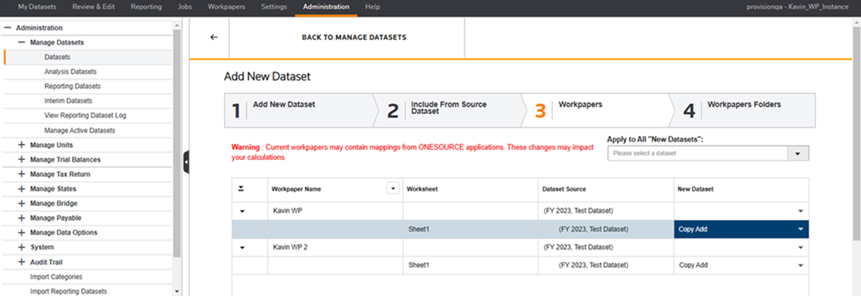
This article applies to:
- PRODUCT: ONESOURCE Tax Provision
