Legal
Recommended products
-
CoCounsel Legal
Transform your work with the only AI legal solution uniting research, drafting, and document analysis in a single experience. Designed by legal experts and built on trusted content and advanced AI, CoCounsel Legal accelerates multistep work so you can better serve your clients and grow your business.
-
Westlaw Advantage
Elevate your legal research by combining agentic AI with trusted Westlaw content. Westlaw Advantage activates and employs its entire set of capabilities, such as KeyCite, Precision Research, and the Key Number System, enabling you to quickly go from research to strategy.
-
Practical Law
Accelerate how you find answers with powerful AI capabilities and the expertise of over 650 attorney-editors. With Practical Law, access thousands of expertly maintained how-to guides, templates, checklists, and more across all major practice areas.
Tax & Accounting
-
Top products for corporations
-
Top products for accounting firms
Recommended products
-
CoCounsel Tax, Audit, Accounting
Move faster and accomplish more with a professional-grade, generative AI assistant that transforms the way you work. Thomson Reuters CoCounsel is with you every step of the way, backed by authoritative content and industry-leading expertise.
-
ONESOURCE
ONESOURCE tax software solutions work together across corporate tax and trade lifecycles.
-
1040SCAN
Automate work paper preparation and eliminate data entry
Trade & Supply
Recommended products
-
Foreign Trade Zone Management
Software that keeps supply chain data in one central location. Optimize operations, connect with external partners, create reports and keep inventory accurate.
-
Indirect Tax
Automate sales and use tax, GST, and VAT compliance. Consolidate multiple country-specific spreadsheets into a single, customizable solution and improve tax filing and return accuracy.
Risk & Fraud
Recommended products
-
CLEAR
Search volumes of data with intuitive navigation and simple filtering parameters. Prevent, detect, and investigate crime.
-
Fraud Detect
Identify patterns of potentially fraudulent behavior with actionable analytics and protect resources and program integrity.
-
ID Risk Analytics
Analyze data to detect, prevent, and mitigate fraud. Focus investigation resources on the highest risks and protect programs by reducing improper payments.
News & Media
Recommended products
-
Reuters Connect
Around the globe, with unmatched speed and scale, Reuters Connect gives you the power to serve your audiences in a whole new way.
-
Reuters Plus - Content Studio
Reuters Plus, the commercial content studio at the heart of Reuters, builds campaign content that helps you to connect with your audiences in meaningful and hyper-targeted ways.
-
Reuters.com Platform
Reuters.com provides readers with a rich, immersive multimedia experience when accessing the latest fast-moving global news and in-depth reporting.
Books
Recommended products
-
What's new in legal products
Shop our latest titles
-
Shop tax customer favorites
ProView Quickfinder favorite libraries
Developers
-
APIs by industry
-
Related sites
-
United States Support
-
International support
-
New releases
-
Join a TR community
-
Free trials & demos
June 23, 2025
New features
- TaxProvision
- TaxProvisionDetail
- component-detail
- StateProvision
- StateProvisionDetail
- component-detail-state
- deferred-balances
- deferred-balances-pretax
- deferred-balances-federal
- deferred-balances-state
- deferred-balances-fbos
- DeferredWorkpapers
- Payable
- SignOffStatus
- Questionnaire
- Subconsolidation
- Rollups
Enhancements
- True-Up amounts in Foreign/Domestic Report and Tax Account Summary Report: these reports now include True-Up amounts in relevant calculation fields, providing more comprehensive financial reconciliation data.
- GAM Signoff Dropdown: An improvement has been made to the Unit List page in the GAM interface by removing system-generated prefixes from sub-consolidation names in the bulk signoff dropdown. Previously, these names included technical prefixes (e.g., CSC codes) not shown in the OneSource Tax Provision (OTP) interface, leading to inconsistencies. The dropdown now displays sub-consolidation names using their proper display names, aligned with how they appear in OTP.
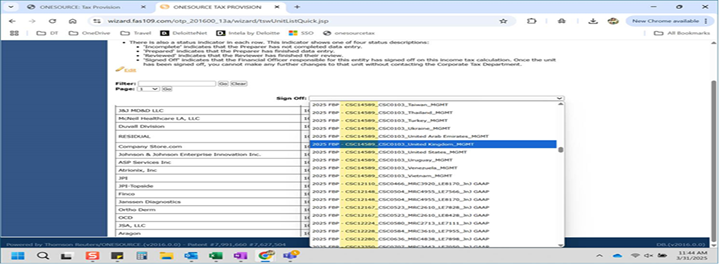
- Bridge import processing has been optimized for when multiple profiles are added: Bridge import processing has been improved for imports with large volumes of data (e.g. exceeding 64,000 records with multiple profiles) using Bridge Import via My Datasets >> My Datasets for Review screen >> More (drop down) and selects “Manage Bridge Mappings >> Import dataBridge import processing has been improved for imports with large volumes of data (e.g. exceeding 64,000 records with multiple profiles) using Bridge Import via My Datasets >> My Datasets for Review screen >> More (drop down) and selects “Manage Bridge Mappings >> Import data.
Resolved issues
- Fix for Search Box Error with Ampersand (&) Character in Reports:This release fixes an error in the Reports section when using the ampersand character (&) in search queries caused an "Unexpected error" when filtering sub-consolidations. Users can now successfully search for sub-consolidations containing '&' in their code names without issues. The enhanced search functionality properly handles this special character, eliminating the previous need to avoid ampersands in search queries, and ensures users can efficiently locate all relevant sub-consolidations.

- Temp-Diff and Perm-Diff Formulas now Correctly Filter by 'Type' in Workpapers:An issue in Workpapers has been fixed where Temporary Difference (TD) and Permanent Difference (PD) formulas disregarded the 'Type' input (e.g., Current/Non-Current for TD; Equity/P&L Adjustments for PD), incorrectly pulling data for all types. The formula logic has been updated to correctly respect the 'Type' selection, ensuring only data matching the specified ‘Type' is included in results.
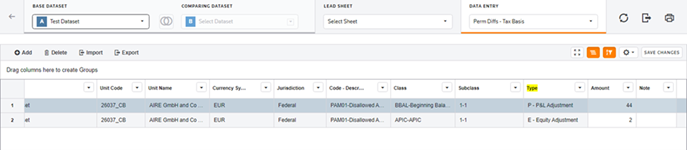
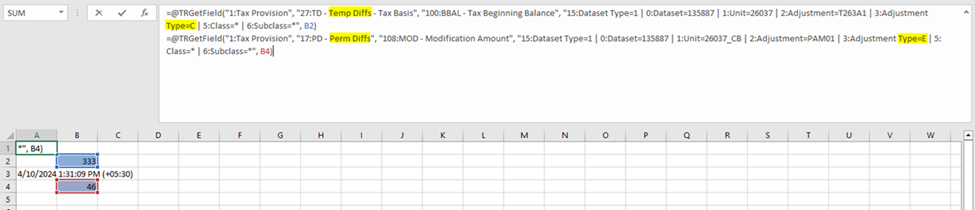
- Improved Sorting in Manage Global Access Components:An issue in the "Manage Global Access Components" section has been addressed, where sorting the Components list didn't reorder the corresponding assignment indicators (checkboxes). Previously, when users sorted components, assignment indicators stayed in their original positions, creating confusion. Now, sorting the Components column properly aligns the assignment column , ensuring accurate visual representation of component assignments.


- ETR CSC Breakout Report –with Stack CSC Option Execution Issue Resolved:The issue preventing users on certain instances from running the ETR CSC Breakout Report with the Stack CSC option has been resolved. Previously, filters failed to work properly due to the high number of subcons, requiring excessive scrolling.Users can run the report with the Stack CSC option without workarounds, even for large subcon sets.
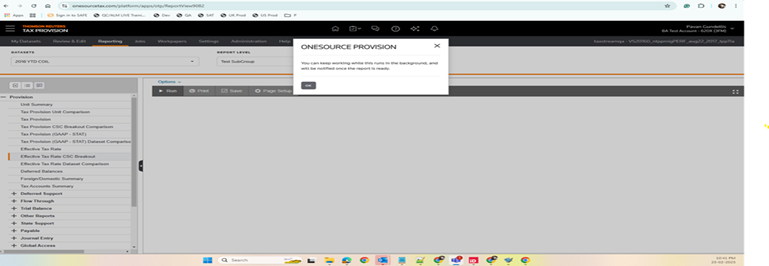
- Import Now Correctly Zeros Out Existing Amounts:An issue with the Bridge Import functionality has been resolved, where existing amounts, particularly under the Permanent Difference (Perm Diff) tax base, were not properly zeroed out before being replaced with imported values. This led to incorrect totals due to values being added together. The process has now been updated to clear existing amounts prior to import, ensuring only the data from the import file is reflected accurately.



- Duplication of calculated values during Bridge Import:When the user was performing a bridge import where the mapping had duplicate records (for example, where rows shared the same component type and unit code), then the import job was incorrectly adding and duplicating values. Now, the system has been updated to read the details in the first row only, and will calculate the details of the first row, show the correct calculation, and show a zero (“0”) for the duplicate record, as indicated below.
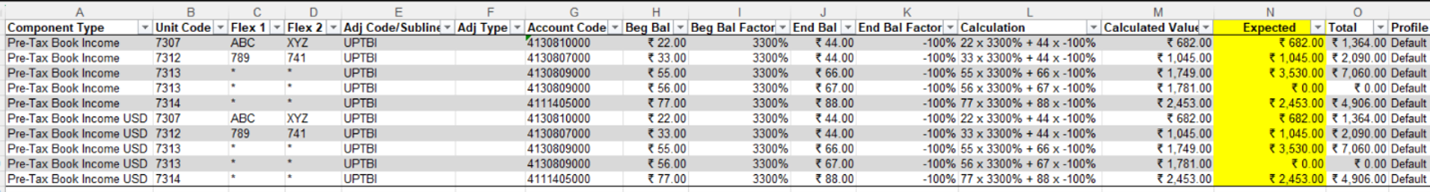
This article applies to:
- PRODUCT: ONESOURCE Tax Provision
