Solutions
-
Corporations
-
Governments
Success stories
-
A true competitive advantage
Law firm Zarin Baum’s embrace of generative AI as the natural next step in the evolution of legal work and their adoption of CoCounsel Legal has helped them achieve remarkable efficiency gains and improved client relationships.
-
Workflow transformation drives impact
Brinks, a global leader in secure logistics and security solutions, used CoCounsel to reimagine what was possible with AI tools, turning legal challenges into a competitive advantage.
-
The forefront of audit tech
A better auditing workflow solution was the answer to multiple challenges faced by The Mercadien Group. Find out how they achieved greater efficiency by embracing Cloud Audit Suite.
Products
-
Tax, audit & accounting
Recommended products
-
CoCounsel Legal
Transform your work with the only AI legal solution uniting research, drafting, and document analysis in a single experience. Designed by legal experts and built on trusted content and advanced AI, CoCounsel Legal accelerates multistep work so you can better serve your clients and grow your business.
-
CoCounsel Tax
Transform your tax practice with CoCounsel Tax, an AI-powered assistant that combines trustworthy answers, automation, and firm knowledge into one seamless platform. Enhance efficiency, reduce risk, and improve client confidence with CoCounsel Tax.
-
CLEAR
Powerful software designed for law enforcement, compliance, risk, and fraud investigators. Conduct thorough investigations with ease using our intuitive online investigation software. Efficiently, prevent, detect, and solve crime.
Purchase
-
Buy books
-
Contact sales
Resources
-
Product training
-
Product communities
-
Developers
Highlights
-
2026 SKILLS showcase
Join weekly sessions to experience in-depth demonstrations of the leading legal AI products while connecting with strategic law firm leaders in knowledge management, innovation, and AI.
-
Ghosts on the ledger
Payroll fraud is a major compliance risk. Learn how payroll analytics and AI-powered tools can help exorcise phantom employees and employers.
-
Future of professionals report 2025
The Thomson Reuters Future of Professionals Report 2025 reveals how AI continues to shape professional work — and what it takes to get ahead. This year’s report shows that increased efficiency, productivity, and cost savings top the list of benefits professionals attribute to AI, making it indispensable for organizations facing rapid change.
May 23, 2025
New features
Enhancements
- The 2 tabs “State Apportionment" and "Estimated Payments” have been combined and now display as "State Apportionment/Estimated Payments" under Administration >> Systems >> Manage configuration >> integration >> “State Apportionment and Estimated Payments”.“Estimated Payments” options remain unchanged. However, “State Apportionment”-related items along with 2 radio buttons (Yes, No) have been moved to the top of the newly created tab "State Apportionment/Estimated Payments”.
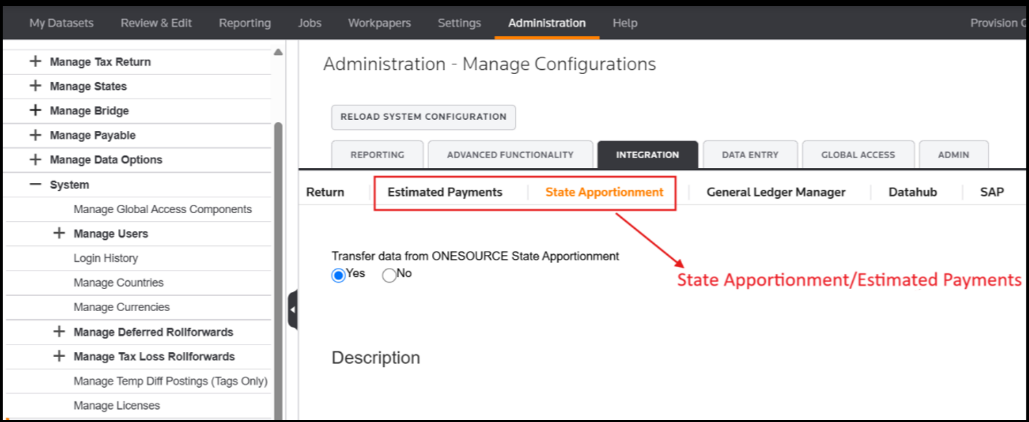
- Bridge import processing has been optimized for when multiple profiles are added: When user imports large volumes of data (e.g. exceeding 64,000 records with multiple profiles) using Bridge Import via My Datasets >> My Datasets for Review screen >> More (drop down) and selects “Manage Bridge Mappings >> Import data, then the Import job should run in the expected timeline and shouldn't impact Bridge import performance.
- Automatic Removal of Sign-Off Permissions When Unit Access Is Revoked:The platform's permission management system has been enhanced for better consistency between unit access and sign-off permissions. When a user unit permission is removed, the corresponding sign-off permission is now automatically cleared. This update ensures that exported user permission reports and the UI no longer display removed units, reducing confusion and improving accuracy. The enhancement resolves prior mismatches and provides a more reliable and streamlined permission management experience.
- Enable Unlocking of Units via Spreadsheet Import and API: This release enables unlocking of units via spreadsheet import and the Developer Portal API. Previously, users could lock units but not unlock them. Now, users can unlock units by setting the "Locked" column to 'N' in the spreadsheet and re-importing it. The Developer Portal API also supports unlocking units by updating the "Locked" column to 'N', providing enhanced flexibility in unit management.
Resolved issues
- Resolved an issue on theDeferred Balancesreport for filterFederal+State+FBOSwith the Expanded (b/s) unit breakout and a column breakout (for which theSubtotalbox was checked on theMy Datasets > More > Manage Deferred Rollforwardsscreen). Earlier, the report incorrectly displayed values as ‘0’. This has been corrected, and the report now displays accurate values.
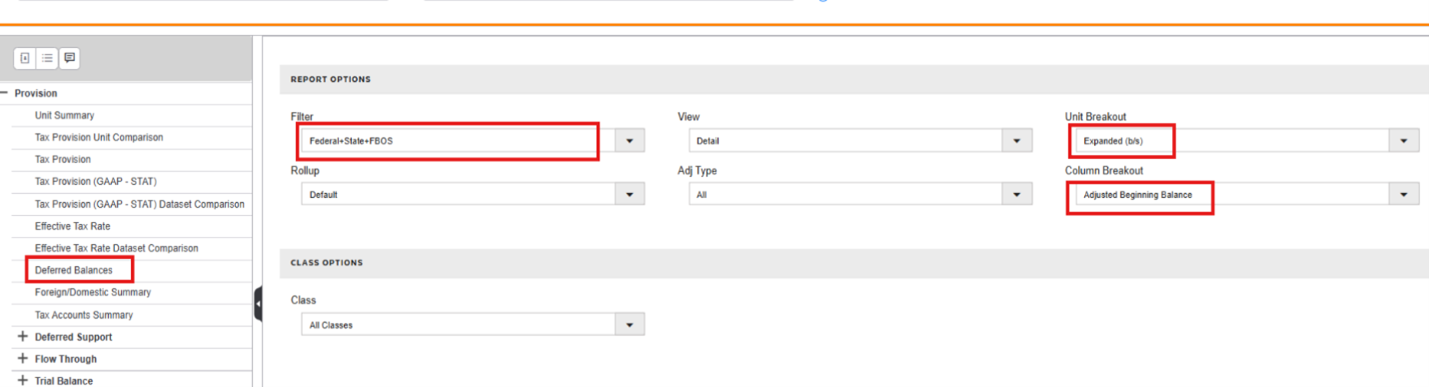
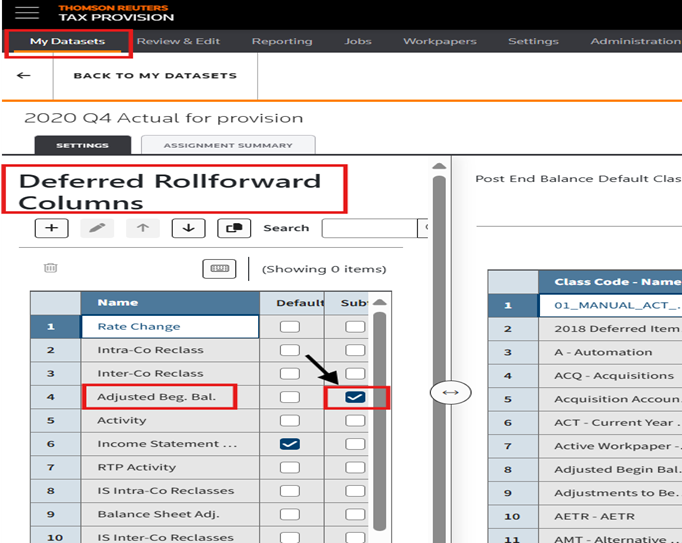
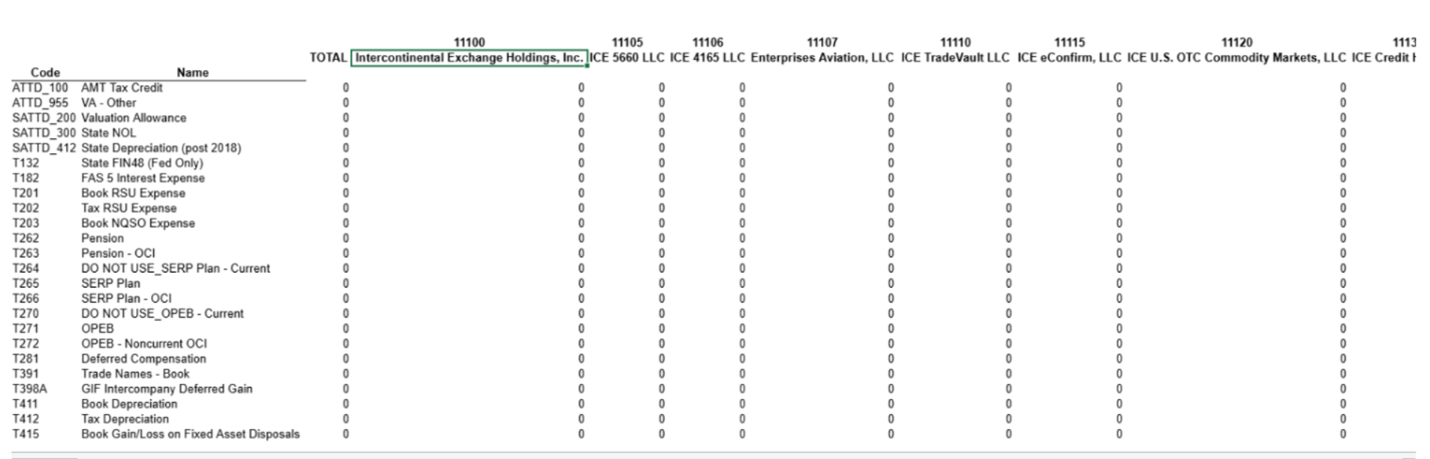
- Resolved an issue on theState Deferred Balancesreport for filterStatewith the Expanded (b/s) unit breakout and a column breakout (for which theSubtotalbox was checked on theMy Datasets > More > Manage Deferred Rollforwardsscreen). The report incorrectly displayed values as ‘0’. This has been corrected, and the report now displays accurate values.
- Correction of Date Field Mismatch in Audit Trail Report: The discrepancy between the date field displayed in the Audit Trail Report's results grid and the corresponding export job result has been resolved. Previously, this mismatch caused confusion and potential reporting errors. The OTP API has now been updated to ensure the date values are consistently aligned across both the on-screen grid and the exported output, providing accurate and reliable audit data.
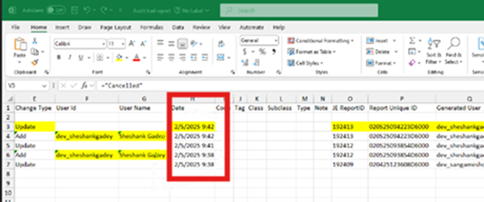
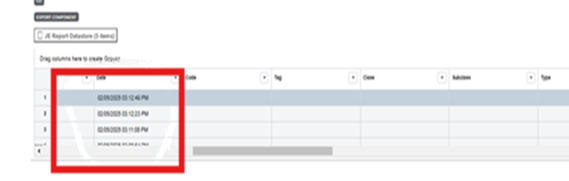
- Resolved issue preventing ETR CSC Breakout Report generation with Stack CSC option: A fix has been implemented to resolve an issue where the ETR CSC Breakout Report failed to run when the Stack CSC option was selected. Users faced filter functionality issues, such as having to manually scroll to locate specific consolidation levels. This update ensures the report executes reliably, with filters functioning as expected, allowing users to accurately analyze financial consolidation data.
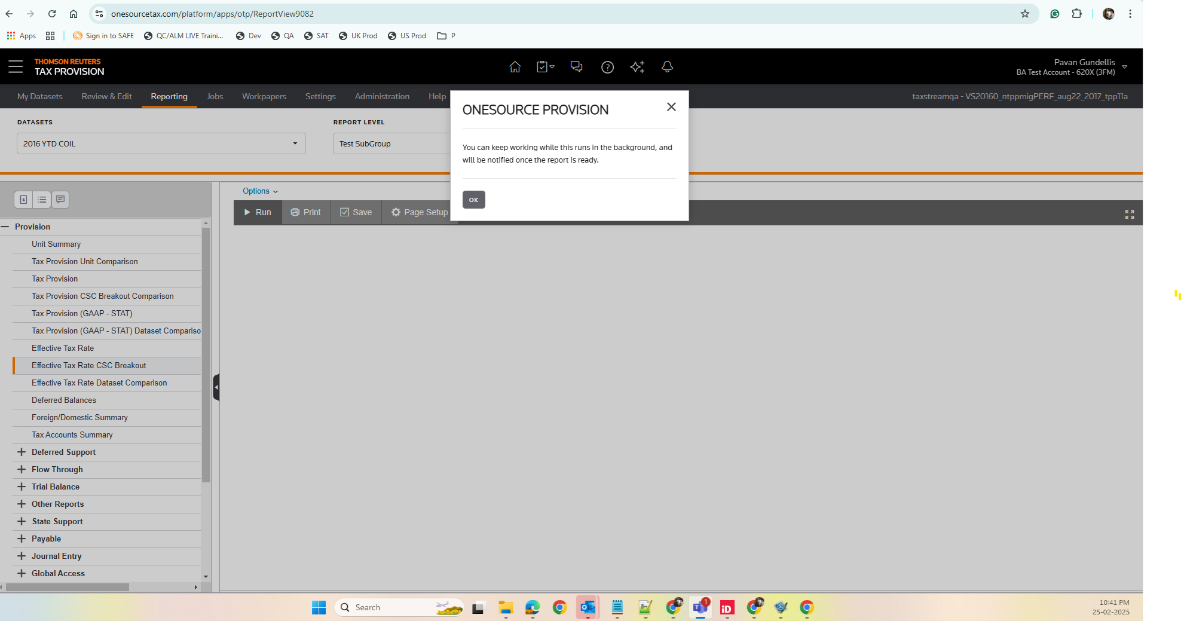
- Fix for Missing Assigned Instances in Platform Administration: The issue preventing assigned instances from appearing in Platform Administration, despite being correctly assigned in the OTP application, has been resolved. Previously, users could not see the green indicator nor their assigned Tax Provision instances, leading to confusion. This fix ensures that all assigned instances now display correctly in Platform Administration, improving visibility and clarity around instance access.
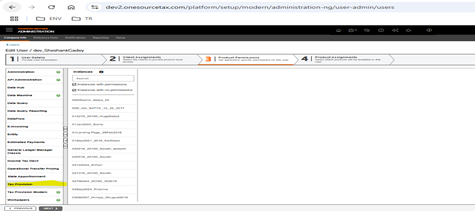
- Amount Column Now Editable for Manual Tax Adjustments in Tag Datasets: Users working with Tag datasets were previously unable to enter values in the Amounts column when adding manual entries on the Tax Adjustments data entry screen, as the field appeared disabled during initial entry. This issue has now been resolved. The Amounts column is fully editable during manual entry for Tag datasets, allowing users to enter and save values directly without relying on prior workarounds.

- Updated Support Site Link in Classic OTP Help > Contact Information :The Support Site link and contact information displayed under Help > Contact Information in the Classic OTP application previously displayed an outdated support link and email address. (onesourcesupport@thomsonreuters.com).This pop-up has now been updated to reflect the correct and current support site: https://www.thomsonreuters.com/en-us/help/tax-provision.The new support site is publicly accessible and does not require a OnePass login or email-based contact.
This article applies to:
- PRODUCT: ONESOURCE Tax Provision
