Enabling company search in the template
Contract Express has the ability to search for company details from several company data sources and import them into the questionnaire. For this to be available in the questionnaire, it must be enabled in the template by setting the Mask on a variable to
searchcompany
or searchcompany/global
.Currently, Contract Express works with the following company databases:
- Companies House for UK companies
- Dutch Chamber of Commerce for Dutch companies.
- Orbis database for global companies.
For UK and Dutch company search, the variable mask must be set to
searchcompany
. The location of the company search depends on the locale that is being used for the template. If the locale is set to en-GB
then Contract Express will search Companies House for UK companies. If the locale is set to nl-NL
then Contract Express will search the Dutch Chamber of Commerce for Dutch companies. Note that the locale of the questionnaire can be overridden by manually adding the locale information to the variable mask: searchcompany/en-GB or searchcompany/nl-NL.For Orbis search, the variable mask must be set to
searchcompany/global
. Orbis company search is available for companies worldwide and will work with any locale.Setting up company search in the template
To search for companies and import data into the required fields, you must use variables that follow the naming conventions outlined in this article.
You can use text variables or entity variables with the company search feature.
Using text variables
When using text variables, you must follow this naming convention:
{ Your text variable root : Entity type : Field name }
Where
entity type
is "Company", "LLP" or "Partnership" and field name
is a field name from the list at the end of this article.Examples
If you want users to search for DisclosingParty company information, you would create text variables with the following naming convention:
Information | Variable name |
|---|---|
Company name | {DisclosingParty:Name} |
Registration number | {DisclosingParty:Company:RegNum} |
Address line 1 | {DisclosingParty:Address:Line1} |
Postcode | {DisclosingParty:Address:PostalCode} |
If you want users to search for a particular party's LLP information, you would create variables with the following naming convention:
Information | Variable name |
|---|---|
Registered Number | {Party1:LLP:RegNum} |
Place of incorporation | {Party1:LLP:PlaceIncorp} |
Using an entity variable
You may wish to use pre-defined variables from your Contact template to speed up the creation of the required variables. See Creating an Entity variable for more information about entities.
Example
Let's walk through setting up company search in the template using an entity variable.
- Create an entity variable called Company.
- Under the constraints tab, click on the ellipses for Template and select the auto-provisioned Contact template in Contract Express.
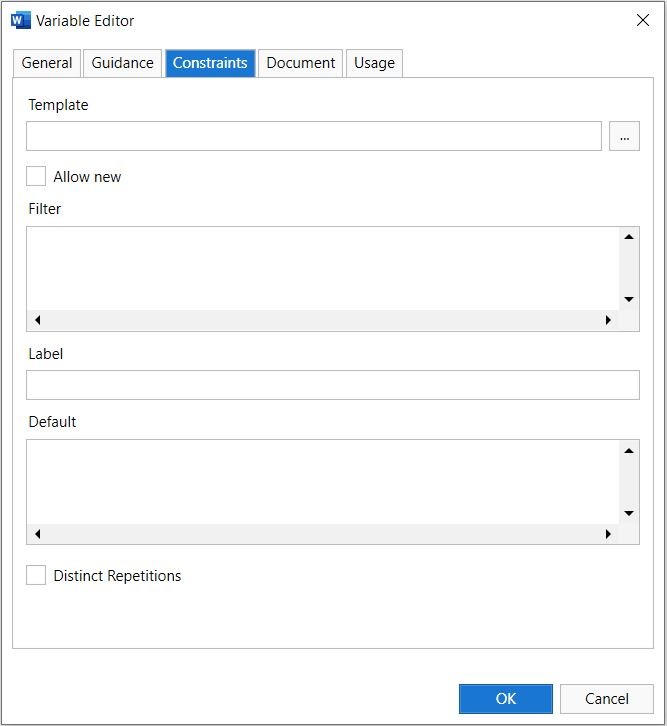
- Expand theContactnode and select the checkboxes for theNameandDescriptionfields.
- To include the address of the company, expand theAddressnode and select all relevant fields for the template.
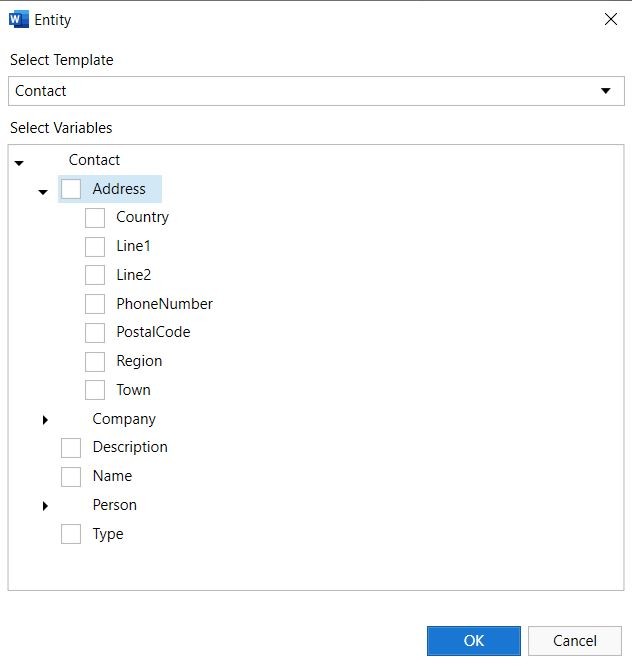
- As this is a company we are creating, expand theCompanynode and select all relevant fields for the template.
- Click OK to import the variables into the template.
- Drag and drop the variables into the template as applicable.
If you want to create a Partnership or Limited Liability Partnership, instead of selecting the fields from the Company node you would select fields from the LLP node for Limited Liability Partnership or
Partnership
for Partnership.Defining the location of the search button
From your list of variables, choose the one for which you would like to have the "search" prompt in the questionnaire. For example, you may want your users to search by name or by registration number.
Apply the searchcompany mask to the constraints tab of the relevant variable.
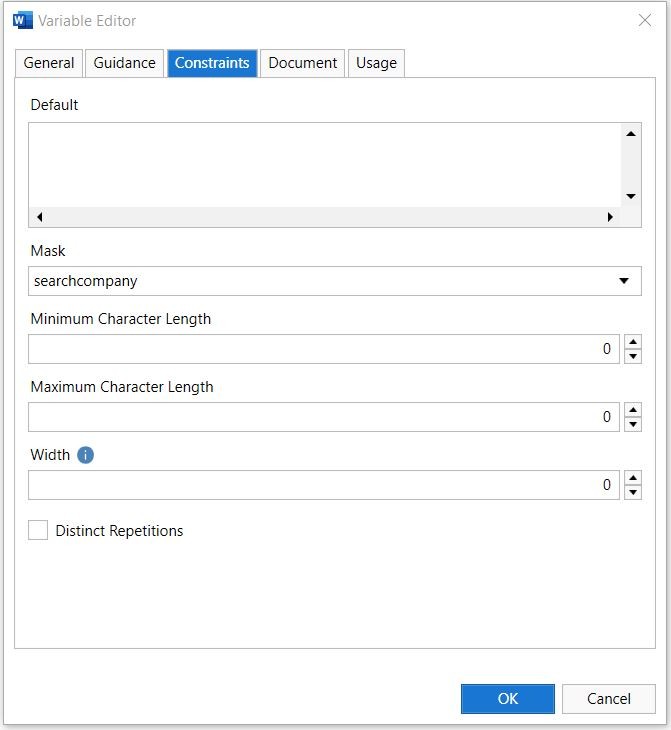
In the questionnaire, this variable will appear with the appropriate search button:
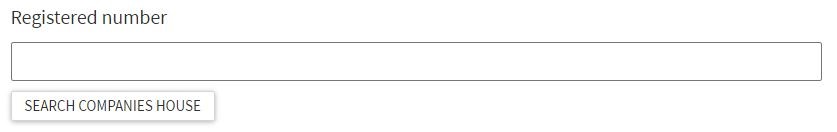
note
Make sure that only one variable contains the mask, else the search button will appear multiple times in the questionnaire.
Fields available for import
There are a number of company import fields that have not been included in the Contact template that you may wish to include in your template. Below is a full list of the fields that can be imported.
Below is the full list for reference:
If the entity type is Company:
- :name
- :regnum
- :cotype
- :status
- :siccodes
- :placeincorp
- :dateofincorporation
- :address:line1
- :address:line2
- :address:town
- :address:region
- :address:postalcode
- :address:country
- :secretaries:count (if multiple secretaries)
- :secretary:type
- :secretary:name
- :secretary:address:line1
- :secretary:address:line2
- :secretary:address:town
- :secretary:address:region
- :secretary:address:postalcode
- :secretary:address:country
- :directors:count
- :director:type
- :director:name
- :director:address:line1
- :director:address:line2
- :director:address:town
- :director:address:region
- :director:address:postalcode
- :director:address:country
If the entity type is Limited Liability Partnership (LLP):
- :name
- :regnum
- :status
- :siccodes
- :placeincorp
- :dateofincorp
- :address:line1
- :address:line2
- :address:town
- :address:region
- :address:postalcode
- :address:country
- :members:count
- :member:type
- :member:name
- :member:address:line1
- :member:address:line2
- :member:address:town
- :member:address:region
- :member:address:postalcode
- :member:address:country
If the entity type is Partnership:
- :name
- :registered
- :number
- :cotype
- :placereg
- :dateofreg
- :address:line1
- :address:line2
- :address:town
- :address:region
- :address:postalcode
- :address:country
- :partners:count
- :partner:type
- :partner:name
- :partner:address:line1
- :partner:address:line2
- :partner:address:town
- :partner:address:region
- :partner:address:postalcode
- :partner:address:country
If the entity type is Overseas company (OSE):
- :country
- :regnum
- :legalform
- :parentregistry
- :uke:name
- :uke:regnum
- :uke:town
- :uke:status
If the entity type is UK establishment (UKE):
- :typeofbusiness
- :ose:name
- :ose:regnum
For information about fields supported with Dutch Chamber of Commerce and Orbis search, visit these Knowledge Base articles:
