Triva isn't available right now.
Law firm Zarwin Baum’s embrace of generative AI as the natural next step in the evolution of legal work and their adoption of CoCounsel Legal has helped them achieve remarkable efficiency gains and improved client relationships.
Brinks, a global leader in secure logistics and security solutions, used CoCounsel to reimagine what was possible with AI tools, turning legal challenges into a competitive advantage.
A better auditing workflow solution was the answer to multiple challenges faced by The Mercadien Group. Find out how they achieved greater efficiency by embracing Cloud Audit Suite.
Transform your work with the only AI legal solution uniting research, drafting, and document analysis in a single experience. Designed by legal experts and built on trusted content and advanced AI, CoCounsel Legal accelerates multistep work so you can better serve your clients and grow your business.
Transform your tax practice with CoCounsel Tax, an AI-powered assistant that combines trustworthy answers, automation, and firm knowledge into one seamless platform. Enhance efficiency, reduce risk, and improve client confidence with CoCounsel Tax.
Powerful software designed for law enforcement, compliance, risk, and fraud investigators. Conduct thorough investigations with ease using our intuitive online investigation software. Efficiently, prevent, detect, and solve crime.
Join weekly sessions to experience in-depth demonstrations of the leading legal AI products while connecting with strategic law firm leaders in knowledge management, innovation, and AI.
Payroll fraud is a major compliance risk. Learn how payroll analytics and AI-powered tools can help exorcise phantom employees and employers.
The Thomson Reuters Future of Professionals Report 2025 reveals how AI continues to shape professional work — and what it takes to get ahead. This year’s report shows that increased efficiency, productivity, and cost savings top the list of benefits professionals attribute to AI, making it indispensable for organizations facing rapid change.
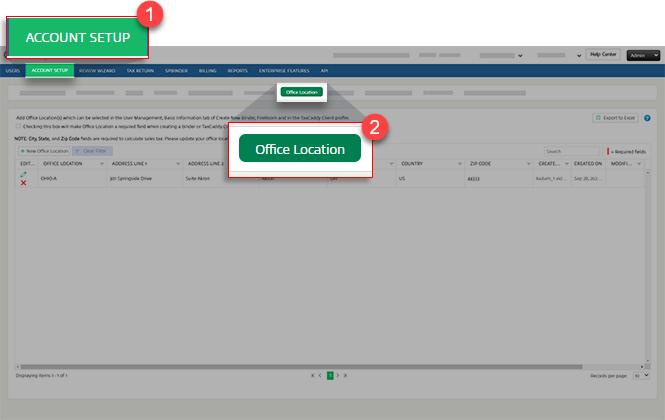

Column name | Required? | Description | Sample |
|---|---|---|---|
Office Location | YES | Provide an alias that your firm users can use to identify the correct office location. The Office Location name you assign will appear as an option when selecting an office location for binders and TaxCaddy clients. | California or Main Branch |
Address Line1 | YES | Enter the exact office location address. | 17890 Sky Park Cir |
Address Line2 | NO | (Optional) If you need more space to enter the address after Address Line 1 . | N/A |
Country | YES | Select a country from the dropdown menu. | U.S. |
StateCode (U.S.) | YES | U.S. Address: Select the state from the dropdown menu. This field is used for billing purposes. | CA |
City | YES | Enter the city's name. * This field is used for billing purposes. | Irvine |
ZipCode (U.S.) | YES | If the country is the US, then the ZIP Code format must be 9 digits: The initial 5 digits followed by a hyphen (dash) and another 4 digits (for example, 12345-6789). This field is used for billing purposes. | 92814-400 |
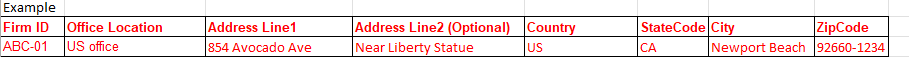
Column name | Required? | Description | Sample |
|---|---|---|---|
StateCode (Foreign/Non-U.S.) | YES | Enter the full name instead of abbreviations (for example, enter London instead of LDN) | London |
ZipCode (Foreign/Non-U.S.) | YES | ZIP Codes for foreign addresses can be alphanumeric values (no max limit), Enter NA if the country has no ZIP Codes. | SW1E 6SH |
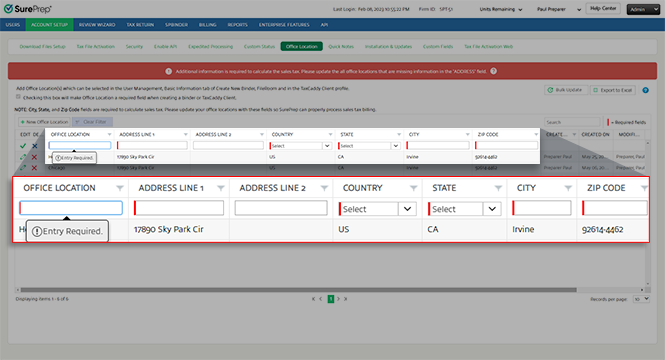
 Article
Article