Triva isn't available right now.
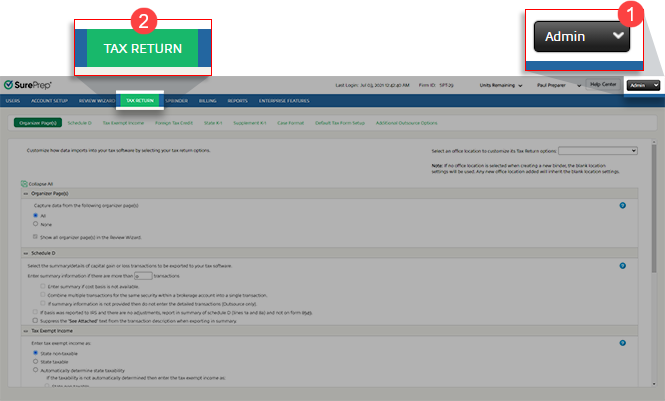
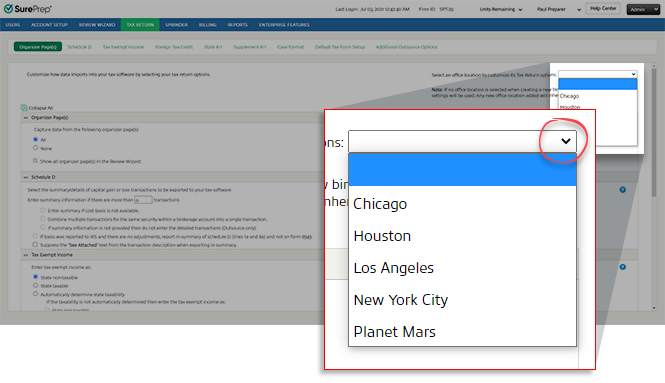
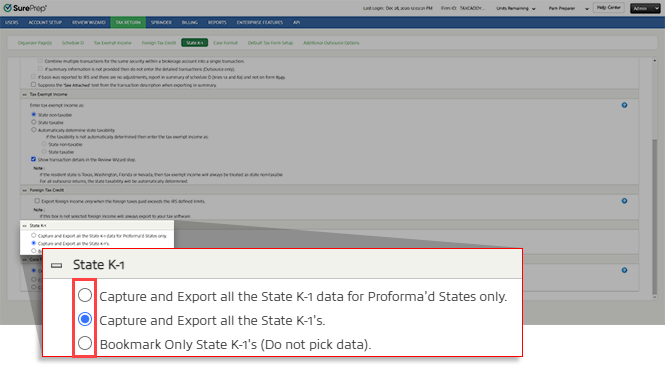
Option name | Captures/Exports | Description |
|---|---|---|
Capture and Export all the State K-1 data for Proforma'd States only | Only States with Proforma | Captures/Exports State K-1 data to tax software if proforma exist in the tax software (Resident and Non-Resident). Selected by default for Outsource services. |
Capture and Export all the State K-1’s (i.e. Proforma'd + New) | All State K-1 | Captures/Exports all State K-1 data to tax software. Includes (proforma) states already in the tax software and any new states that were submitted. Selected by default for all services (except Outsource) |
Bookmark Only State K-1’s (Do not pick data) | None | Bookmarks all State K-1 data. Data would not be captured or exported to tax software. Irrespective of the state being proforma’d or not, Resident/Nonresident. |
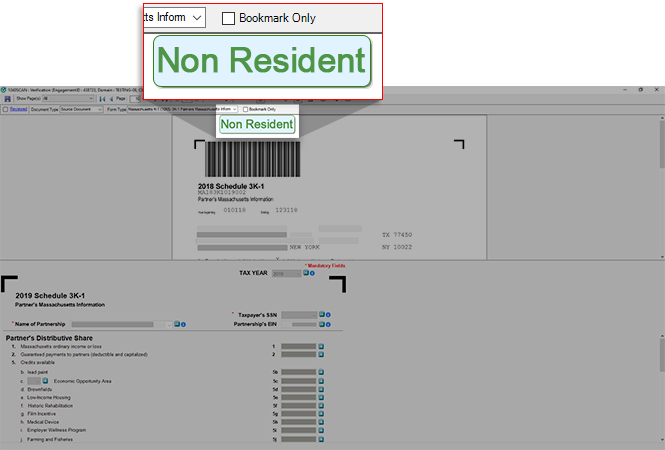
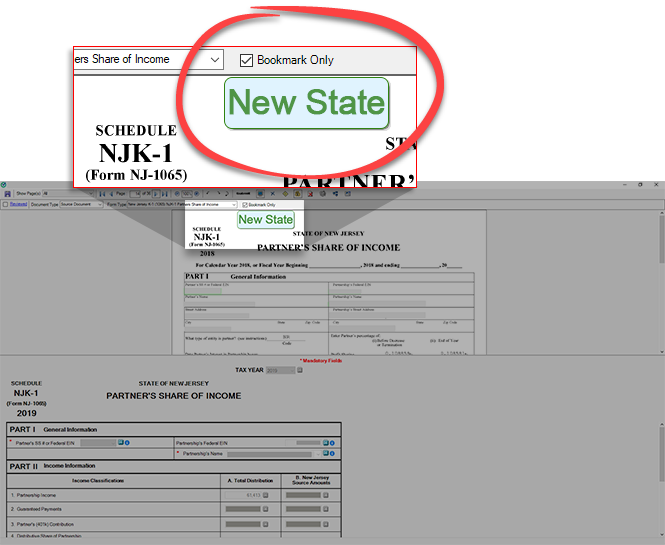
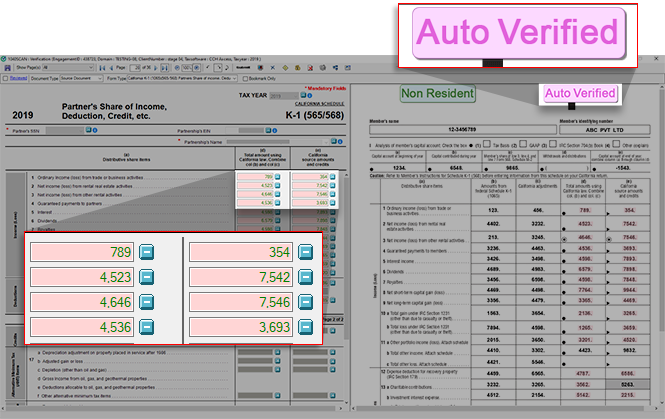
 on the toolbar.
on the toolbar.





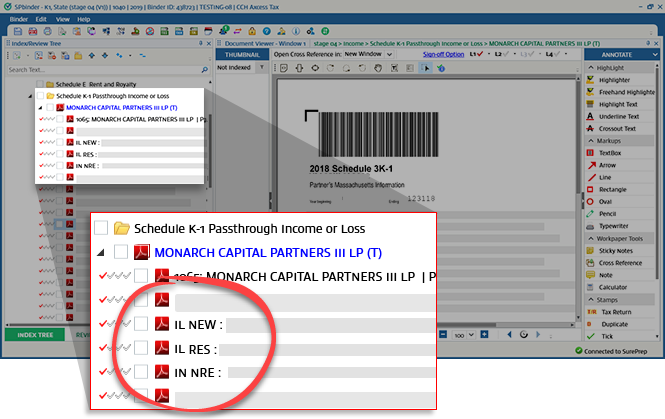
Requirements | Details |
|---|---|
Firm settings |
* Available for binders created after this feature is enabled. |
Binder Type |
|
Leadsheets |
|
Services |
|
Tax Software |
|
Submission Type |
|
Tax Year | All |
 to check which tax return options were applied to the binder when it was created.
to check which tax return options were applied to the binder when it was created.