24.04 release notes
Document history
- Document version: 1
- Version date: October 17, 2024
- Summary: Initial publication
Release highlights
Version 24.04 includes bug fixes and introduces the following features:
- IRIS implementation
- Print / Filing menu reordering
- The Form 1099-K Federal threshold lowered to $600
New features
Transition From FIRE to IRIS
From January 2025, ONESOURCE Tax Information Reporting will submit files to the new IRS filing system, Information Return Intake System (IRIS). This new filing process is designed to be zero-touch for clients:
- You don't need to modify clients’ source files.
- There's no need to apply for a new IRIS Transmitter Control Code (TCC). Filing will use Thomson Reuters' TCC.
- There's no change to the filing submission process. For Service clients, all submissions will be managed by your Client Engagements Specialist. For License clients, there will be a new IRIS screen where you'll create a file in ONESOURCE Tax Information Reporting and submit it to the IRS.
What to file where:
- AllPublication 1220forms for Tax Year 2024, excluding Form 1042-S, will be submitted through IRIS.
- Form 1042-S, submissions will continue through FIRE because it's not yet compatible with IRIS.
- You'll need to submit corrections to the original filing system.
- Tax Year 2024 corrections for IRIS-submitted originals will use IRIS.
- Tax Year 2023 and prior corrections will use thePublication 1220format through FIRE.
- Late original filings for Tax Year 2023 and prior will use thePublication 1220format through FIRE.
- No changes to Affordable Care Act (ACA) Submissions (filing to Affordable Care Act Information Returns — AIR).
IRIS overview
There are 3 major steps to complete IRIS submissions:
- Generate IRIS output
- Submit filings for payers and form types supported by IRIS.
- Filings will be batched by payer and form type, as needed by the IRIS.
- The output is XML and there's a schema for each form type.
- A submission may have multiple output packages (files) because IRIS submissions can't exceed 100 MB.
- During generation, the data is validated by an XSD file to ensure that the schema will be accepted by IRS.
- Review and release Files to the IRS via IRIS
- TheStatusscreen will list all packages (files) generated for a given batch. Each file will have an estimate of 20,000 to 25,000 forms in a file to meet the 100 MB limit set by the IRS. The number of forms in a package may vary by type.
- There will be a total record count for each filing job and individual counts for each package.
- If a package has records that fail the XSD validation, an output file will list all issues.
- Once a filing job has no errors, theSubmit to IRIScheckbox will become active.
noteWhile this feature is now available, actual submissions to IRIS aren’t yet available in this release because the IRS isn’t currently receiving files for Tax Year 2024. - Review the status of submissions and error files (available in a later release)
- TheStatusscreen will show all packages submitted to the IRS. Each submission will have a uniqueIRS ReceiptID, which serves as proof of your submission.
- The status of each package is shown.
- If the status isAccepted with ErrorsorRejected, you'll get an output file with error details.
IRIS details
To start the IRIS submission process, go to the
Print / Filing
module, then Federal Filings — IRIS
. Here you can generate and submit electronic files for Forms 1098, 1099, 3921, 3922, 5498, and W-2G.There are 3 sections:
- Generate IRIS Filing Output
- Review And Submit To IRIS
- IRIS Filing Submission Status
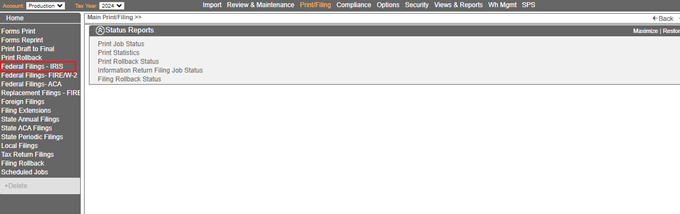
Generate IRIS Filing Output
The page will have 3 filing options:
- Original Filings— Use this option for first-time submissions. You'll choose to file either:
- Reportable Forms(default option): All forms that meet federal threshold requirements or are marked asAlways File.
- All Forms: This pulls all the forms including those above and below the federal threshold.
- Replacement Filings— Replacement of the submissions rejected by the IRS.
- Correction Filings— Corrections submitted after the original filings are accepted by the IRS.
The process for submitting a filing job is like prior years. Choose 1 or more payers and 1 or more form types, then submit. The application creates multiple batches based on combinations of payer and form types. For example, if you select
Payer Code A
and Form 1099-MISC
and Form 1099-NEC
, you'll create 2 batches with each batch listed with the output file on the Review and Submit to IRIS
screen.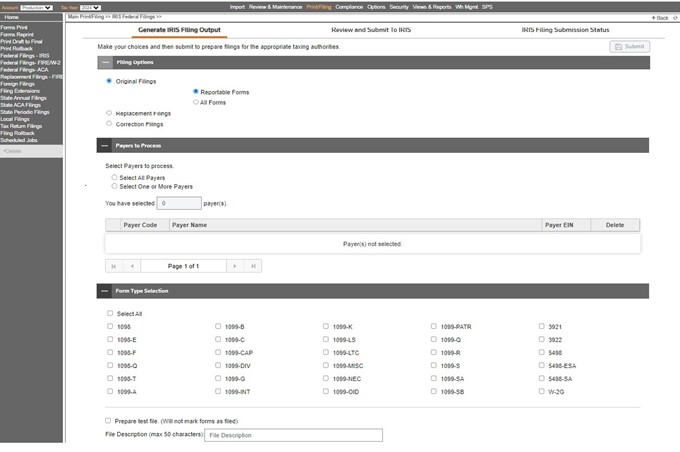
note
Replacement and Correction filings will be available in December.
Review and submit to IRIS
The
Review and Submit To IRIS
screen shows display all IRIS filing jobs. It's like the Filing Job-Status used for FIRE output. The IRS has a 100 MB file size limit so a filing job may result in multiple packages for a given job. From this screen, you can review the output generated, including which packages failed the XSD validation the view record counts for each job.
Once you've cleared any errors and agreed with the record counts, you'll need to take the following 2 steps:
- Send Via SFTP— Use this to submit the files to your Outbound folder through SFTP. If you choose to keep a copy of what will be submitted to IRIS, you can send XML packages to your organization.
- Submit To IRIS— Use this to submit the files to IRS. If the filing job has no errors in any packages, the Submit to IRIS checkbox will be enabled. Once the file is released to the IRS, it will be transmitted to the IRS at the next scheduled time. Files will be transmitted throughout each day.
If a filing job exceeds the IRS’s 100 MB size limit, the job will be divided into multiple packages. The grid will show filing job and package counts.
For example, if a filing job contains 200,000 records, it may split into 10 packages. In this case:
- The grid will have 10 rows with the same batch ID. Each row will have a different package ID.
- The grid will have 2 columns for Record Count:
- Total Records— This shows the grand total of records generated in a batch (the sum of records in all 10 rows).
- Package Record Count— This shows the total records of the package.
- Each row for a package will have a link to the XML output.
- If any of the packages have XSD validation errors, then the batchComplete with errorsstatus will be set for all 10 packages in the filing batch.
- TheSubmit to IRIScheckbox will only be enabled if all packages pass the XSD validation.
The grid will also contain links to both the XML output and the XSD error file:
- Output File 1– This contains the IRIS XML file with data that will be transmitted to the IRS.
- Output File 2– This contains the XSD validation error file if there are errors. If there are no errors, ‘Output File 2column will be blank.
You can use the
Page
navigation and Go to page
to view more records and filter each column to narrow the results set. 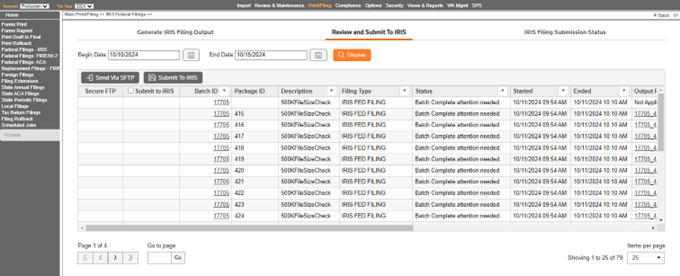
note
We expect that submitting filings to IRIS will be available when the IRS opens for processing. Until then,
Send Via SFTP
and Submit to IRIS
will be inactive by default.IRIS Filing Submission Status
The
IRIS Filing Submission Status
screen shows all jobs submitted to the IRS. Each submitted package gets a unique IRS ReceiptID
, displayed on the grid. This is your proof of filing, which you can use when contacting the IRS about your submission.The grid will display the current status of each package submitted to the IRS. The status will be 1 of the following:
- Processing— The package is being processed by the IRS.
- Accepted— The package has been accepted by the IRS and there are no identified errors.
- Rejected— The IRS has rejected the transmission. A list of errors is provided as part of the Acknowledgment Response. You can use this to correct any errors prior to submitting a replacement package.
- Accepted With Errors— The IRS has successfully processed and accepted the transmission with some errors. A list of errors will be provided as part of the Acknowledgement Response. Packages withName / TINmismatches will have this status.
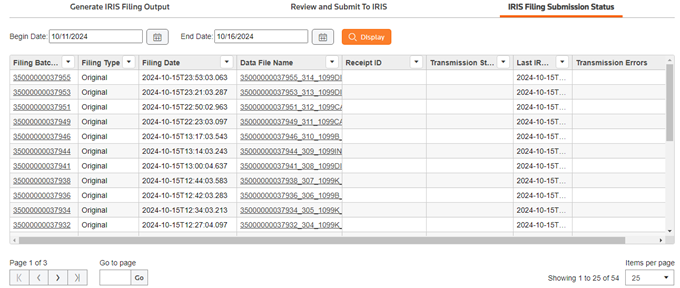
Negative Amounts Reporting in IRIS
Like
Publication 1220
, IRIS only accepts negative numbers in the following fields. If you enter a negative number in any other field, IRIS will omit that field from the filing output.- Form 1099-B
- 1D — Proceeds
- Prior Year Open Contract Profit/Loss Amount
- Current Year Open Contract Profile/Loss Amount
- Contract Aggregate Profile/Loss Amount
- Form 1099-OID
- Treasury Obligation OID Amount
- Form 1099-Q
- Earnings Amount
Print / Filing module menu reorganization
We've updated the menu items in the
Print / Filing
module to group items by function.- Forms Print: Original and Correction Print.
- Forms Reprint: Reprints and prints without distribution
- Print Draft to Final: Submit draft print jobs as final
- Print Rollback: Rollback print jobs
- Federal Filings — IRIS: Submit Federal filing through the IRS (Publication 1220 Forms)
- Federal Filings — FIRE/W-2: Create Federal filings for 1042-S and W-2 forms
- Replacement Filings — FIRE: Create Replacement filings for 1042-S
- Foreign Filings: Create Filings for Canadian forms
- Filing Extensions: Create filing extensions for submission to FIRE
- State Annual Filings: Create Annual state filings including Puerto Rico
- State ACA Filing: Create annual state ACA filings
- State Periodic Filings: Quarterly and ICR filings
- Local Filings: Creates local filings
- Tax Return Filings: Submit 1042 returns to the IRS through MeF
- Filing Rollback: Rollback filling jobs
- Scheduled Jobs: Create/View print and filing scheduled jobs
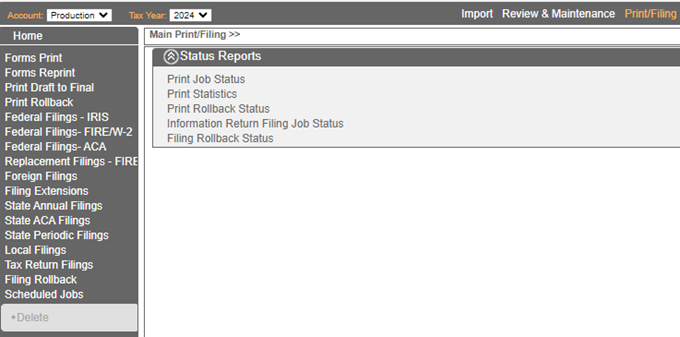
Form 1099-K threshold update for Tax Year 2024
For Tax Year 2024 and beyond, Form 1099-K with Box 1 (Gross Reportable Sales for third-party network transactions) greater than $600.00 will be reportable, regardless of the number of transactions. Any Form 1099-K with Box 4 (Federal Withholding) greater than $0 will also be reportable.
Form 1099-DIV and Form 1099-INT Foreign Country field
To comply with the IRIS schema requirements,
Foreign Country
on Form 1099-INT and Form 1099-DIV now use country abbreviations instead of full country names. We've made the following changes:- Fields include dropdown lists.
- Validation is based on the country code listed by the IRS.
- Existing 2024 forms with country data will be updated during the 24.04 release if possible.
We recommend that you review existing maps and 2024 forms with data in these fields.
Box 8 for Form 1099-DIV
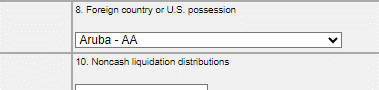
Box 7 for Form 1099-INT
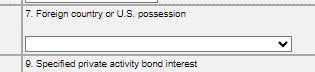
New report — IRIS filings XSD validation errors
A new report under
Print / Filing
views, IRIS Filings XSD Validation Errors
, lists forms that fail XSD validation for IRIS. You'll need to correct these errors before generating files for IRS submission.Rollback for IRIS filings
Filing Rollback now includes IRIS filing jobs. Jobs not yet released to the IRS will be available on the
Filing Rollback
screen.Publication 1220 — Tax Year 2024 Updates
The IRS has released Publication 1220 for Tax Year 2024. While IRIS is used for federal filing, states will continue to use this format for Tax Year 2024.
Notable changes include:
- Form 1099-LTC: B record position 679 to 687 now populates the insured's ZIP Code when provided.
- Form 5498: B record position 564 to 566 now populates new repayment codes when provided.
Publication 1187 — Tax Year 2024 updates
The IRS released Publication 1187 “Specifications for Electronic Filing of Forms 1042-S, Foreign Person’s U.S. Source Income Subject to Withholding” for Tax Year 2024 1042-S filings. There were no material changes.
2024 State Filing Book
The initial release of the 2024 State Filing Book will be available on the Help and Support website from November 6, 2024.
Puerto Rico Forms for Tax Year 2024
Puerto Rico has released the 2024 forms with minor changes. Filing for Puerto Rico will be available in December.
Form | Updates |
|---|---|
PR 480.6G | Revision number changed from 05.23 to 06.24 |
PR 480.6SP | Revision number changed from 05.23 to 06.24 |
PR 480.7 | Revision number changed from 05.23 to 06.24 and the Description changed for Box 12 (D) in Specific Instructions for the Payee |
PR 480.7F | Revision number changed from 05.23 to 06.24 and the Description changed for Box 2 in Specific Instructions for the Payer |
PR 480.6A | Revision number changed from 05.23 to 06.24 |
PR 480.6B | Revision number changed from 05.23 to 06.24 |
PR 480.6C | Revision number changed from 05.23 to 06.24 and the Description changed for Box 11 in Specific Instructions for the Payee |
PR 480.6D | Revision number changed from 05.23 to 06.24 and the Description changed for Box 9 and Box 16 year in the table from 2020 to 2019. |
PR 480.7C | Form Version Number and Content changes on instruction details |
PR 480.7E | Revision number revised from 05.23 to 06.24 and Description change for General Instructions for the Payer |
Form 5498 New Repayment Codes
The IRS has added new codes for Box 14B. Valid codes for Tax Year 2024 are:
- QR (Qualified Reservist)
- DD (Qualified Disaster)
- BA (Qualified Birth or Adoption)
- EP (Emergency Personal Expense)
- DA (Domestic Abuse Victim)
- TI (Terminally Ill Individual)
Form 1099-K Field for Personal Amounts
In response to Florida House Bill 939, we’ve added a box to Form 1099-K in the "Other information" section to report personal amounts included in Box 1. Florida hasn't yet issued guidance on where this field should be included for filing purposes.
Fixes
Form W-2C Consolidated Print when state information was added
Resolved the issue with consolidated Form W-2C print when an additional state form is added after the original print.
Form 1042 Details report was missing some columns
Resolved the issue of missing columns on Form 1042 details report. These columns are now available:
- Tax Liability — July Total
- Tax Liability for Period Ending August 7
- Tax Liability for Period Ending August 15
Incorrect Payer Return Address on Form 1220 Map
Resolved the display issue for
Payer Return Address
on Form 1220 MapForm W-8 Expiration Date Not Calculated on Entering Response Date
Resolved the issue with Form W-8
Expiration date
. The Expiration date
will be the last day of the 3rd succeeding calendar year after the Form W-8 Compliance event was marked valid.Print Activity API doesn’t return eStatement as Print Type
Resolved the issue by returning eStatement as a print type in the Print Activity API.
Removing data from Form 1042 fields
Resolved the issue by deleting data from the
Date Final Income Paid
and Signature Date
fields on Form 1042.
 Article,
Article,