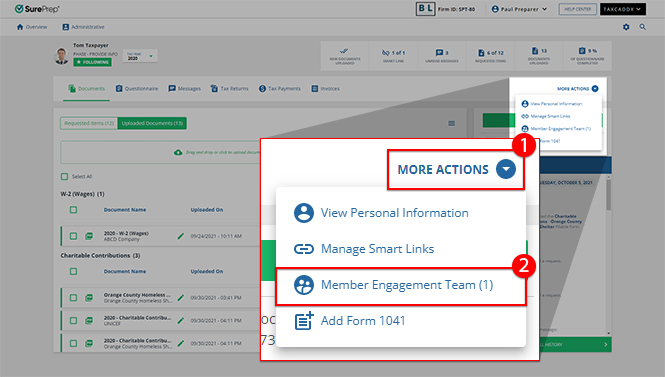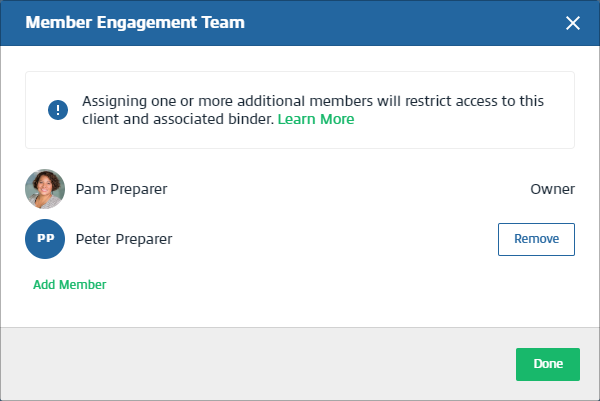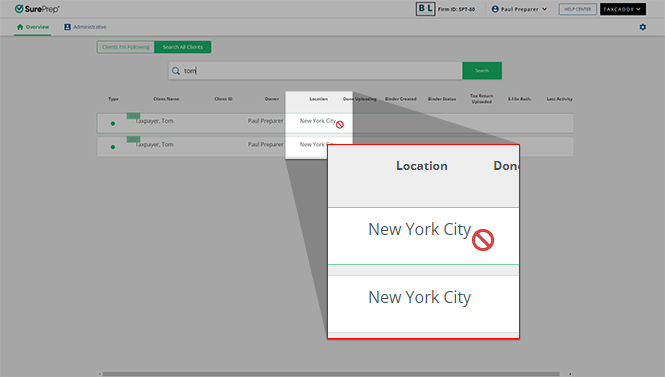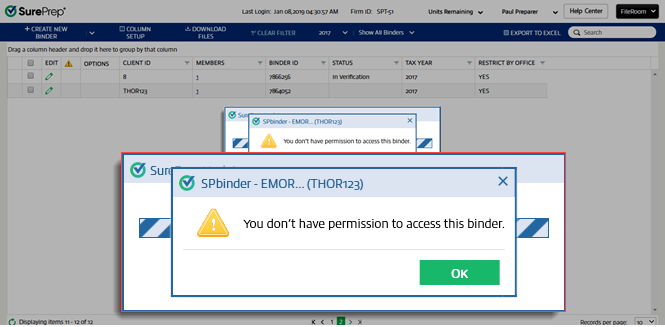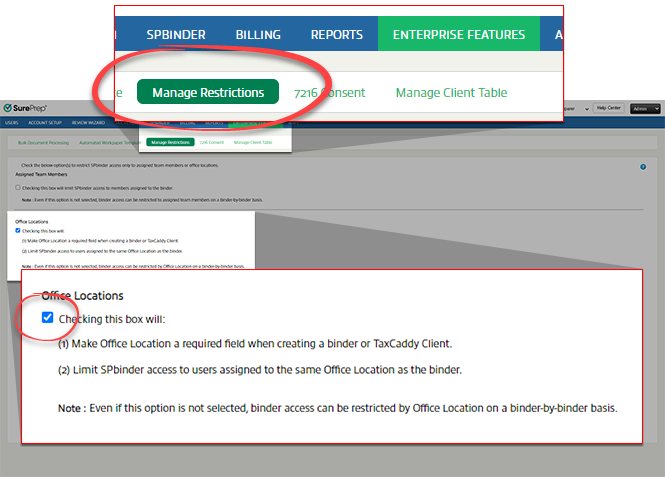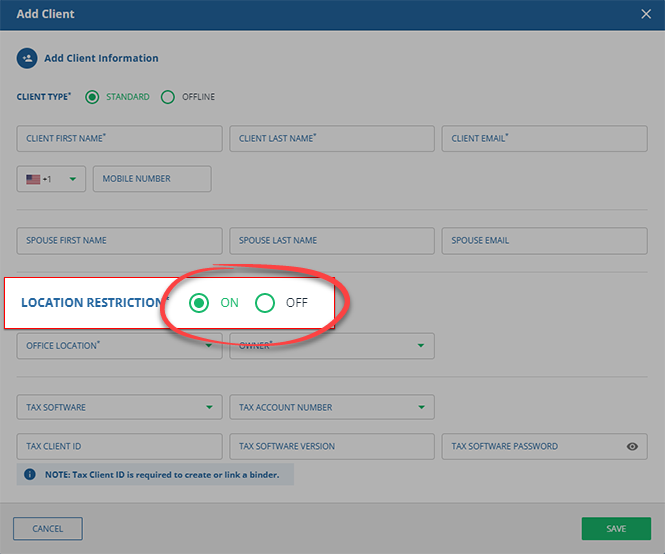Office location restriction
When Office Restriction is enabled, users from 1 office location can't access Client Profiles of clients who belong to another office location.
Example
: If binder restriction is enabled, then tax professionals from the California office won’t be able to access Client Profiles and Binders for clients who are assigned to the New York office.
You can assign office location restrictions globally at the firm level or individually for each Client Profile/Binder. In TaxCaddy, office location restrictions will restrict Client Profile access to users from the same office location.
In FileRoom, office location restriction will restrict binder access to users from the same office location. You will see a window that shows
You don't have permission to access this binder
if you are restricted from accessing the binder due to any of the reasons listed in this article.
To turn on or off the Office Restriction for your firm's domain, go to
FileRoom
,
Admin
,
Enterprise Features
,
Manage Restrictions
then select the
Office Locations
checkbox.
You can also individually enable Office Restriction for individual clients from
Client Management
when you add or edit a client. Select
YES/NO
on
LOCATION RESTRICTION
to enable this feature when you add or edit a client.