The collaboration between Thomson Reuters and Microsoft began with a shared vision: to empower professionals with advanced technology that simplifies complex tasks and drives productivity. It may have started with the basics, like integrating Microsoft Azure into Thomson Reuters platforms, but it’s evolved into so much more.
Thomson Reuters was the first to offer legal customers access to our products and content inside the Microsoft 365 applications they use every day. Now we’re revolutionizing workflows with integrations in Microsoft Word, Microsoft Teams, Microsoft Outlook and Microsoft SharePoint.
“I really like this format because I don’t have to sign in to a bunch of different platforms, and I can just access it anytime I need it. It does feel more like an assistant rather than like a task-specific tool.” -Legal Counsel
Market leading end-to-end legal drafting
We’re saving legal customers up to 50% of drafting time with CoCounsel Drafting. CoCounsel Drafting was our first official integration with Microsoft 365, allowing customers to draft entirely in Microsoft Word while leveraging Thomson Reuters trusted and authoritative legal research and know-how content. This first-of-its-kind integration was hailed by customers, proving we needed further integration to streamline complex workflows and save our customers hours of work. Enter CoCounsel on Teams.
World-leading content, right in your Teams chat
Whether they’re working with a colleague, or calling a client, legal professionals are always on Teams. We understood the value of being able to access CoCounsel capabilities, from across multiple Thomson Reuters products, like Westlaw Precision, Practical Law and CoCounsel Core into that conversation. Now our legal customers don’t need to toggle between multiple platforms and tools. They can use CoCounsel for Teams on both desktop and mobile apps to pull the information they need right into chat. And later this year, users will be able to invoke CoCounsel in private mode during live meetings, in the same way they can use Microsoft Copilot in private mode.
In Spring 2025 we’ll release “Notifications & Nudges” features to help customers keep up with daily tasks. By receiving timely notifications, users are prompted to revisit and leverage the CoCounsel capabilities in Teams that they might have overlooked, ensuring they make the most of their subscription. Soon, this functionality will be customized to each individual user, suggesting new skills and messages based on the user’s usage and experience with CoCounsel.
Making life easier with CoCounsel for Outlook
It was only natural that we’d introduce CoCounsel’s powerful features into the inbox so many professionals rely on daily. Now lawyers can cut distractions and respond to emails faster with more confident, informed insights by tapping into CoCounsel capabilities directly within Outlook.
The benefits? Many:
- No more switching between apps: Users can access CoCounsel’s main features without ever leaving Outlook.
- Effortless matter intake: Users can create new client matters in seconds! Our AI automatically pulls information from emails to pre-populate forms, slashing manual entry time.
- Instant legal research: Users can access Westlaw and Practical Law directly from within Outlook. The most up-to-date information is always at their fingertips.
- Lightning-fast Knowledge Search: It’s easy to find relevant documents and internal knowledge in seconds. No more wasting time digging through files!
Knowledge Search helps lawyers get a stronger starting point for case work by allowing them to conduct abroad, ambiguous search across multiple repositories simultaneously, including the firm’s DMS, Practical Law, and Westlaw, to produce a collection of relevant documents.
We’re not done yet!
In late Spring 2025, we’ll integrate CoCounsel with SharePoint Embedded enhancing efficiency and security in document management. Legal professionals will seamlessly leverage the AI capabilities in CoCounsel directly within their familiar Microsoft 365 environments, eliminating workflow disruptions and enhancing productivity. The automatic content mirroring between SharePoint and CoCounsel knowledge bases ensures information remains current across platforms without manual intervention, saving valuable time and reducing the risk of working with outdated materials.
Perhaps most importantly, this integration addresses critical data security concerns by always keeping sensitive documents within the firm’s control, eliminating the need to upload documents to third-party servers and maintaining compliance with information governance policies. The integration is user-friendly and quick to implement, taking only minutes to get started, which minimizes disruption and allows firms to rapidly benefit from these enhanced capabilities.
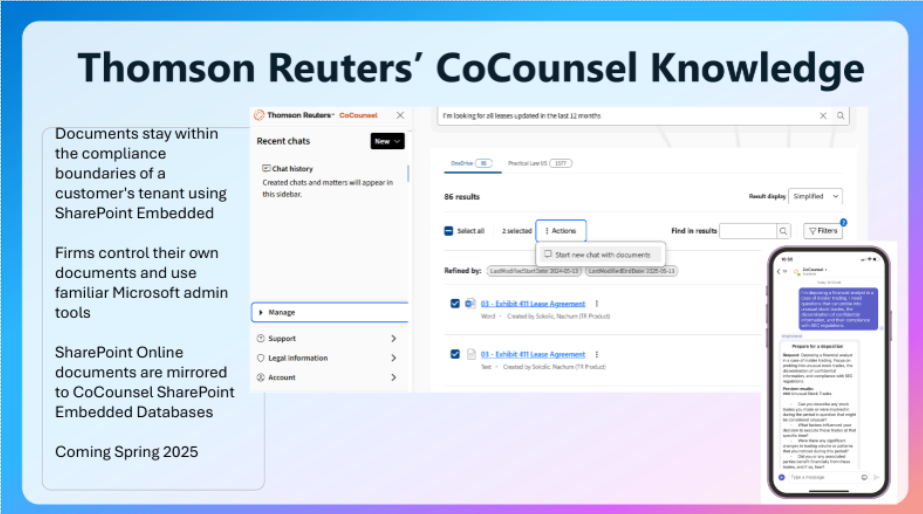
As we continue to innovate and expand our partnership with Microsoft, we remain committed to delivering cutting-edge solutions that empower professionals to achieve more. It’s just one of the ways Thomson Reuters is poised to revolutionize the way professionals work across various sectors, including Legal, Tax and Accounting, and Tax and Trade. Stay tuned for more exciting developments as we push the boundaries of what’s possible and redefine the future of professional services!



